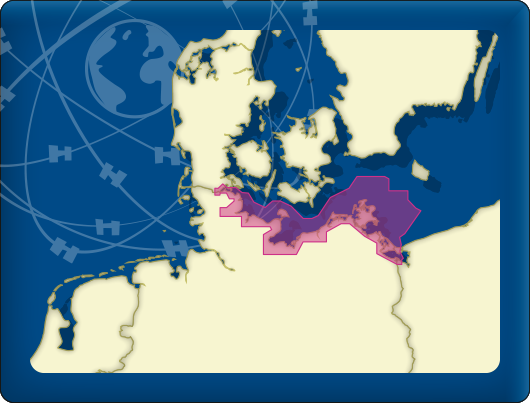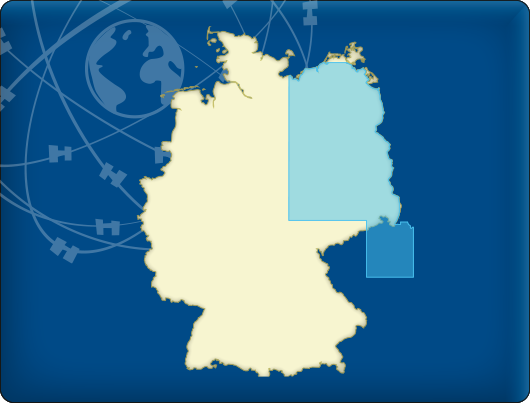- News
- E-mail list
- Signup for our newsletter
- Stentec news
- News
- Developers Blog
- WinGPS
- WinGPS series
- WinGPS versions
- WinGPS specifications
- For Windows
- WinGPS Lite
- WinGPS Navigator
- WinGPS Pro
- WinGPS Voyager
- For Android
- WinGPS Marine Lite
- WinGPS Marine
- WinGPS Marine Plus
- For iOS
- Apps for iOS
- WinGPS Marine
- WinGPS Marine Plus
- DKW 1800 series
- Vaarkaart Friese Meren
- Service and upgrades
- Service Subscriptions
- WinGPS Service Card
- Charts
- Chart overview
- DKW Inland waters
- DKW The Netherlands
- DKW Friese meren
- DKW Amsterdam
- DKW Biesbosch
- DKW Belgium
- DKW Northern France
- DKW Southern France
- DKW Northeast Germany
- DKW Northwest Germany
- DKW Southwest Germany
- DKW Rhine and Moselle
- DKW Danube 1-West
- DKW Danube 2-Central
- DKW Danube 3-East
- DKW Coastal waters
- DKW 1800 series
- DKW UK1 English & Scottish Eastcoast
- DKW German Bight
- DKW German Baltic coast
- DKW Imray series
- DKW Delius Klasing series
- NV-Verlag series
- Exclusive for Android
- Subscription - DKW the Netherlands
- Chart apps
- Other
- ADAC Marina Guide
- Hardware
- Simulators
- Shop
- Downloads
- Support
- Downloads
- Help pages
- Documentation
- System Requirements
- Availability GRIB files
- Frequently asked questions - FAQ
- WinGPS 5
- WinGPS Marine (Android)
- WinGPS Marine (iOS)
- Installation help
- WinGPS 5 (Windows)
- WinGPS Marine (Android)
- Tips
- Offline installation DKW charts (Windows)
- Installation ENC charts (Windows)
- Connecting SD card (Android)
- NV Verlag charts
- Offline NOAA Charts
- Download TeamViewer
- Contact
- Contactform - Helpdesk
- Callback Service
- Commercial Shipping
WinGPS Series
Route planner for open- and inland water.
Turn your laptop, onboard PC, tablet and/or smartphone into a complete navigational center with WinGPS. Based on the experience of thousands of WinGPS users and our extensive experience in the nautic world, we can provide a wide array of different navigationsoftware. Plot a route within seconds and download the latest chart updates. WinGPS will lead you past all obstructions along your route.
What do you need?
- WinGPS navigationsoftware.
- Digital water charts. For example, Stentecs DKW water charts.
- Windows laptop or onboard PC, or an Android smartphone or tablet.
- GPS receiver
Why choose WinGPS?
- Determine your position, plot a course and see previously sailed tracks.
- Current predictions for wind, rainfall, temperature, stream and tides.
- Connect your onboard instruments with WinGPS 5 or WinGPS Marine.
- Stentecs DKW water charts are updated regularly and can be installed on both systems with just 1 license.
- English speaking helpdesk.
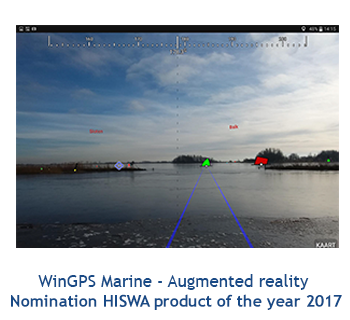
|
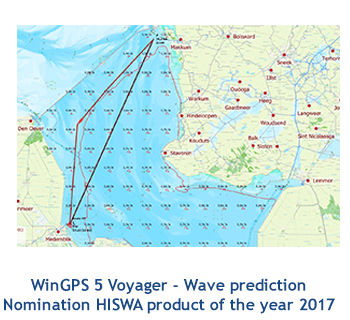
|
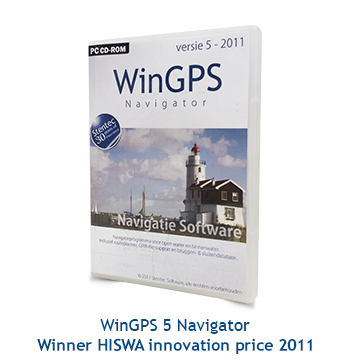
|
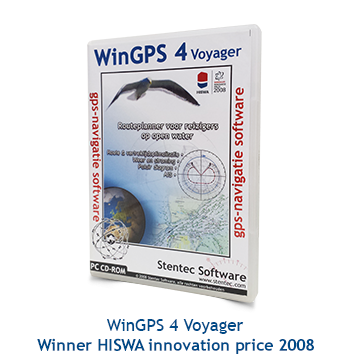
|
DKW water charts
Safely navigating the waters requires up-to-date water charts. Stentec develops their own digital chats which are based on information from the Dutch hydrographic services, Rijkswaterstaat, Imray and Delius Klasing, which makes it possible to update regularly. Download the latest updates just before you start your voyage to assure yourself of the most up-to-date charts!
The most popular charts are the DKW 1800 series. These charts are updated weekly with the latest BaZ (notices to mariners) information. The DKW German bight is treated to the same weekly update, and the DKW the Netherlands is updated bi-weekly.
Besides our DKW water charts it is also possible to install BSB charts into WinGPS. Along these charts are the well known NV Verlag charts and the (free) NOAA charts. Supplied with WinGPS are the online ESRI charts. These charts can only be used when you have a working internet connection and are not suitable for navigation. If you want to make your own charts you can use DKW Builder. With this program you can add scanned paper charts to WinGPS.
WinGPS Specifications
Below you will find the specifications per WinGPS version.
More info about our WinGPS versions, click on the button below.
= Available
= Not Available
= Available soon
W = Only available for Windows
| WinGPS 6 [Windows] |
WinGPS Marine [Android] |
WinGPS Marine [iOS] |
WinGPS 6 Inland [Windows] | WinGPS Yacht Navigator | |||||||
| Basic functions | Lite | Navigator | Pro | Voyager | Lite | Marine | Plus | Lite | Plus | Professional | Delius Klasing-Version |
| GPS position, speed, course, traveled distance | |||||||||||
| Anchor watch, Night view, Logbook | |||||||||||
| Distance measurement / bearing line | |||||||||||
| Waypoints: create, rename and edit | |||||||||||
| Waypoints: group and create your own types | |||||||||||
| Save and view your sailed tracks | |||||||||||
| Play back your sailed tracks | |||||||||||
| Blockages from Shipping notifications | |||||||||||
| Timeline - looking forward in time | |||||||||||
| Tracking mode: Track GPS position on the chart | Chart-up; North-up | Course-up; North-up |
Chart-up; Course-up; Head-up; Leg-up; North-up | Chart-up; Course-up; Head-up; Leg-up; North-up; Polair | Chart-up | Chart-up; Course-up; Kompas modus | Chart-up; Course-up; Kompas modus | Chart-up; Course-up; Head-up; Leg-up; North-up | Chart-up; North-up | ||
| Tracking Mode: Automatic cursor position, provides more chart view for your GPS position | W | ||||||||||
| Routes | |||||||||||
| Route network with waterway information, bridges and locks | |||||||||||
| Set out routes | |||||||||||
| Plan routes in combination with bridges, locks, waterways and ship dimensions | W | ||||||||||
| Route planner in combination with sailing times and operating times | W | ||||||||||
| Route planner in combination with stream and tides | |||||||||||
| Route planner in combination with Stentec Tidal Service | |||||||||||
| Route planner in combination with wind, waves and polair diagram | |||||||||||
| Multi-day route planner | |||||||||||
| Destination button: 'Navigate to..' at the touch of a button. | |||||||||||
| Extensive Bridges & Locks information incl. photo | |||||||||||
| Charts | |||||||||||
| Print chart image | W | ||||||||||
| Offline Charts: DKW2, BSB, NOAA | * | * | * | **** | **** | ||||||
| Upload S57 charts (IENC & ENC) | |||||||||||
| IENC Information mode (mandatory for commercial shipping and large ships in Germany) | |||||||||||
| Offline charts: NV-Digital | W | ||||||||||
| Online chart layer ESRI | |||||||||||
| Weather/Waves | |||||||||||
| Current data from KNMI weather stations | |||||||||||
| GRIB files NOAA - worldwide - 0.25 degrees | |||||||||||
| GRIB files Harmonie model - Netherlands - high detail | |||||||||||
| NOAA waves forecast – worldwide | |||||||||||
| Tides/Water Levels | |||||||||||
| Current NAP water level – NL | |||||||||||
| Stream and tides - NL tidal data and BSH | ** | ||||||||||
| Stentec Tidal Service - The Netherlands | *** | ||||||||||
| Equipment | |||||||||||
| GPS receiver | |||||||||||
| AIS | |||||||||||
| Windmeter/Anemometer, depth gauge, log, compass, repeater | |||||||||||
| Autopilot | |||||||||||
| Import and export files | |||||||||||
| Inland AIS | |||||||||||
| Sailing | |||||||||||
| Polar diagram - 4000 supplied | |||||||||||
| Interactive route planning with polar diagram, wind, stream and tides | |||||||||||
| Updates and Support | |||||||||||
| News center with an overview of the latest updates and news | |||||||||||
| Send notifications and error logs including screenshot from WinGPS | W | ||||||||||
| Fully automatic updating of charts, weather, route network, etc. | W | ||||||||||
| Lite | Navigator | Pro | Voyager | Lite | Marine | Plus | Lite | Plus | For commercial shipping & larger pleasure boats |
Delius Klasing version | |
| WinGPS 6 [Windows] |
WinGPS Marine [Android] | WinGPS Marine [iOS] - |
WinGPS 6 Inland [Windows] |
WinGPS Yacht Navigator [Windows-Android-iOS] | |||||||
* DKW Karten from 2014 and newer.
** NL tidal data is free for 1 calendar year, then €19.90 per year.
*** One-off €25,-.
**** DKW2 is, BSB and NOAA are not
qWinGPS Marine Lite
When WinGPS Marine is installed for the first time, this will be WinGPS Marine Lite with limited functions. Ideal as a chart viewer with GPS support.

Connect your onboard GPS Use a Bluetooth or WIFI connection to connect your tablet or smartphone to the GPS receiver of your ship. This makes tracking your location easier, more accurate, and uses less of your battery. If you don't have a wireless GPS on board you can also use the internal GPS of your tablet or smartphone. |
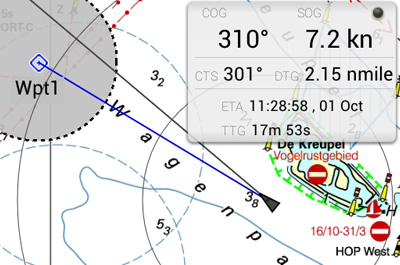
Waypoint navigation With CTS (course to steer) and DTG (distance to go) you can use this app to navigate to a waypoint. You can create, delete and edit your own waypoints, or use the waypoints that are on the chart database. |
Digital charts
All DKW water charts from edtion 2014 and newer can be used within WinGPS Marine. These charts can be installed on multiple systems with just 1 license, using your stentec account. For example on a laptop, tablet and smartphone. A check for updates of your charts will happen automatically as soon as the app is started, providing you have a working internet connection.
WinGPS Marine uses ESRI charts when you don't have any DKW water charts installed on your system. This is a free of charge chart overlay which can only be used when a working internet connection is available. ESRI charts are not suited for navigation, but can be used for global positioning and initial route plotting.
It is also possible to use the free, digital NOAA charts in WinGPS Marine Lite. These charts are provided by the US government for free on the NOAA website.
System requirements
Check whether your device is suitable for WinGPS via the link below.
WinGPS Marine Plus
With the WinGPS Marine Plus upgrade you will receive the best the app has to offer. With this advanced navigational app upgrade you can connect several onboard instrument via a wireless connection. This data can be used while plotting the most optimal routes. The stream and tidal information (GRIB) can be shown in the data plotter and projected onto your charts. The functions described below are in addition to the functions of WinGPS Marine Lite & WinGPS Marine.
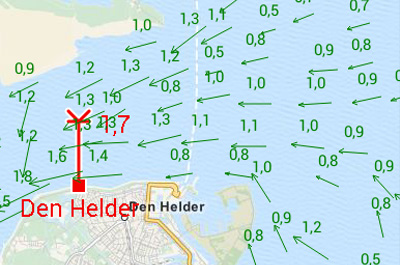
Tidal data In addition to meteo data you can also download tidal data to use for planning and adjusting your route in this app. You can see the currents, and the depth difference. |
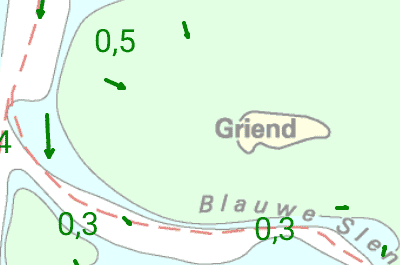
'Kustfijn' model The 'kustfijn' model gives you the most accurate information regarding stream, tidal heights and depths for the Northsea and the Waddensea. This detailed information is based on data from the Dutch Rijkswaterstaat. |
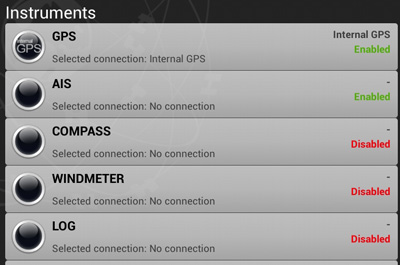
Connect your onboard instruments Using a wireless connection you can connect your board system and read out your wind meter, compass, log and echosounder. Review all entered and incoming data in the data plotter and instrument monitor to optimize your route for a safe voyage. |
|
System requirements |
Hardware overview
For navigation with WinGPS on board
The diagram below gives you an overview of the options regarding the hardware that you can use on board for navigation with WinGPS. We are happy to help you put together a nice navigation solution that suits your wishes and ship.
Click on the products for more information.
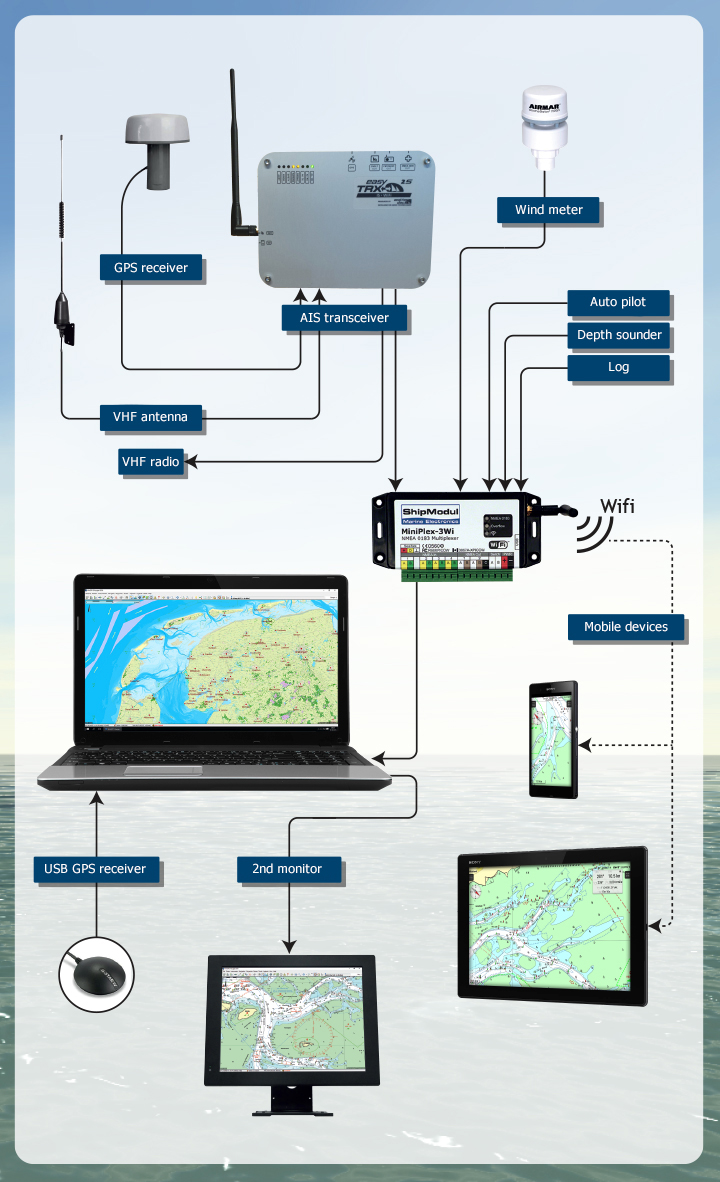
|
Free to download
This water chart is free to download and can be used on your Windows PC, iPhone, iPad or Android tablet or smartphone.
|
DKW Friese Meren
This is the perfect chart when you want to sail on the Friese Meren. The DKW Friese Meren is free to give you an experience with Stentecs navigation software and digital charts.
All inland waterways for south west Friesland are covered. Ideal when you have rented a boat, but also for skipper or crew of a sailing boat, motor boats and dinghies on the Friese meren. Even when you have a canoo or kajak or are planning a fishing trip on the Friese meren you can use this chart.
This chart is developed in cooperation with the Friese Meren Project. Thanks to accurate depth measurements by the Province Fryslân this chart contains a highly detailed depth image.
The DKW Friese Meren is freely available for you to get to get acquainted with Stentec navigation software and digital water charts.
Covering area
This chart covers the Friese Meren area from Stavoren and Lemmer up until Grou and Makkum. Including all lakes and waterways in between:
|
|
|







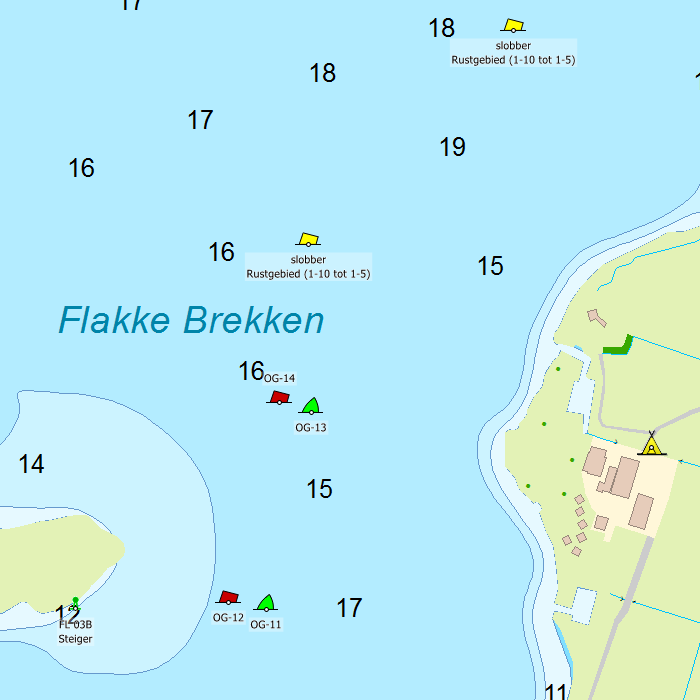

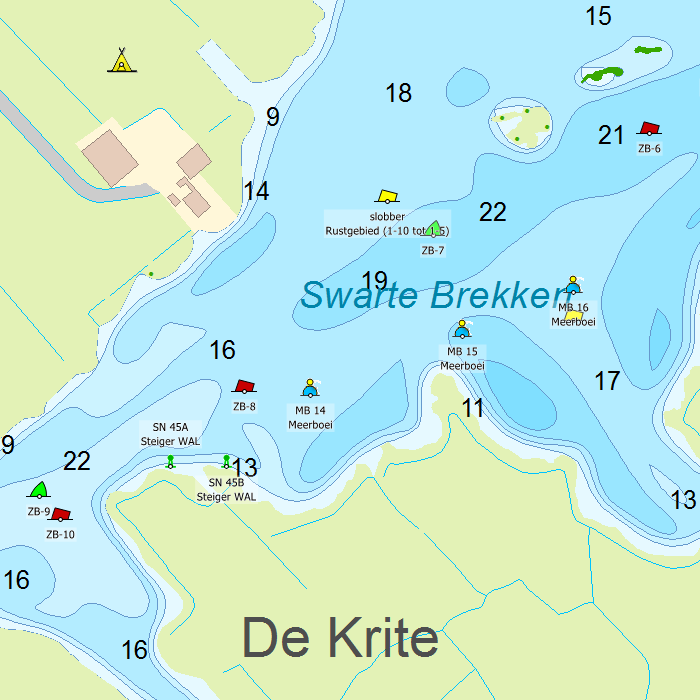

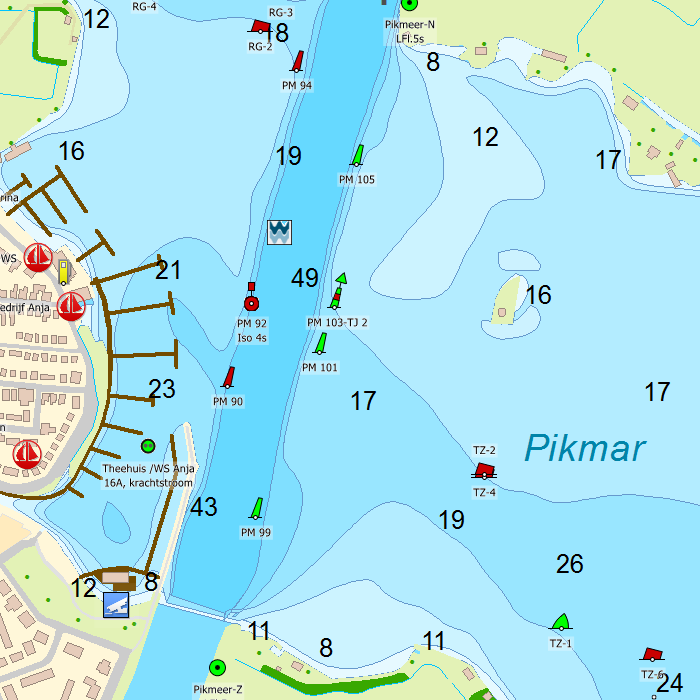
Depth image
This chart set has a unique and clear depth image with distinctly colored depth surfaces on the lakes and depth numbers along the waterways. The chart is published by Stentec in collaboration with Provincie Fryslân, based on the most recent depth measurements from the Friese Meren Project. The chart has a high level of detail with 1 meter per pixel, making it possible to zoom in up until the jetties at your home port.
Chart image
Stentecs inland water charts are so-called hybrid charts. The bottom surface is a raster format. This is where a.o. the quays, depths and buildings are shown. All other navigational information is projected on top of this through waypoints. These waypoints remain the same size when zooming in or out. The chart can be fully personalized by adding or removing certain waypoint groups and showing you only the information you select.
The DKW the Netherlands has waypoints, with a.o. buoys, harbours, moorings, Marrekrite moorings, diesel tank stations, watersport campsites, VHF channels, electric chargers ‘Elektrisch Varen’ and ‘Varen Doe Je Samen’ nodes.
Specifically for commercial shipping waterway signs and VIN moorings are added.
|
System Requirements: This chart can be used in the free WinGPS Lite for Windows and can also be installed on the WinGPS Marine apps for Android and iOS. For accurate route planning with rotating chart and AIS you will need at least WinGPS Pro or the paid version of WinGPS Marine. Click here for more information about the WinGPS series. |
Hardware
With WinGPS you can create a full navigational centre. The software is designed to customize as you please. Will you use a tablet or laptop? Will you need to be able to read your screen outside or will you be using WinGPS inside? And, when installing additional hardware, will you do this wireless or are you stuck using wires?

GPS receiver
When determining your position, speed and course you will need to use a GPS receiver. Most people will choose an affordable USB GPS Receiver but you could also choose a bluetooth or onboard receiver. Onboard GPS receivers are usually attached using a USB-to-serial cable.

AIS transponder
See and be seen with the newest generation of AIS transponders. With the internal splitter you are able to connect the current VHF antenna without having to install a second antenna. If you have a polyester or wooden ship you can choose to use an AIS transponder with internal GPS. If you only want to receive AIS information without sending your own position, we also have multiple AIS receivers available.
If you only want to receive AIS signals we have a selection of different AIS receivers available.
AIS transponders have several options available to them; Receiver/Transmitter, VHF splitter, Internal wifi, GPS receiver etc. To make it easy for our customers, we have compiled a handy questionnaire from which the most appropriate version is offered in response to your answers.

Extra monitor
Connect your laptop or onboard PC with an extra monitor for outside use. View and control WinGPS with a sunlight resistant touchscreen.

Multiplexer
Connect all of your board equipment to one device: the multiplexer. All data will be redirected from the multiplexer into WinGPS in one flow. The multiplexer can be connected using a serial or USB port, or wireless via bluetooth or wifi. Ideal when using a tablet or smartphone with WinGPS Marine.
Webshop
In our online webshop you can find a lot more peripherals than stated above, for example compasses, weather stations, fishfinders, etc. To view our entire collection use the direct link via the button below.
|
|
DKW DOK German Baltic coast
The DKW German Bight is developed for sailors, motorboaters and commercial shipping. The chart set is ideal in combination with the paid versions of WinGPS. You can easily and quickly plan routes to the Baltic sea along the German coast.
Covering area
The detailed charts in this chart set cover the German Baltic coast from Flensburg to Useom, with a.o. Kiel, Rostock and Kloster. From the Eastern Danish border up until the Polish border.






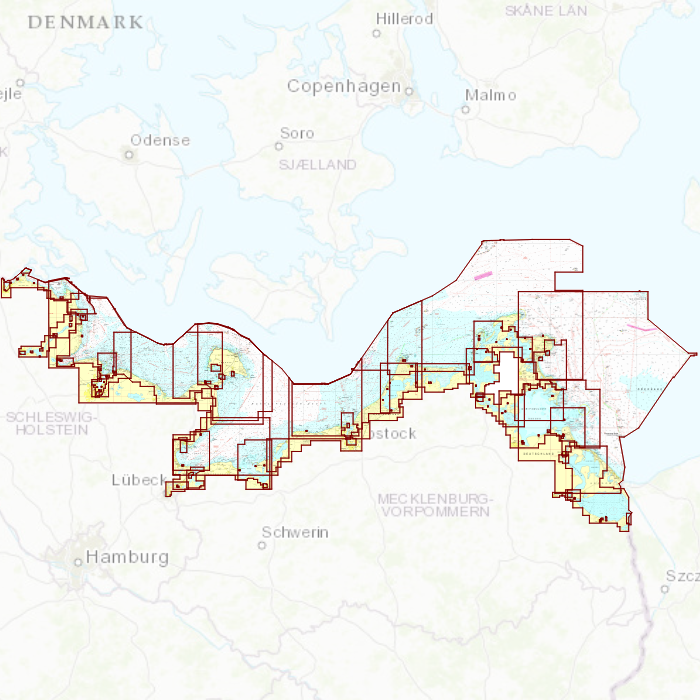
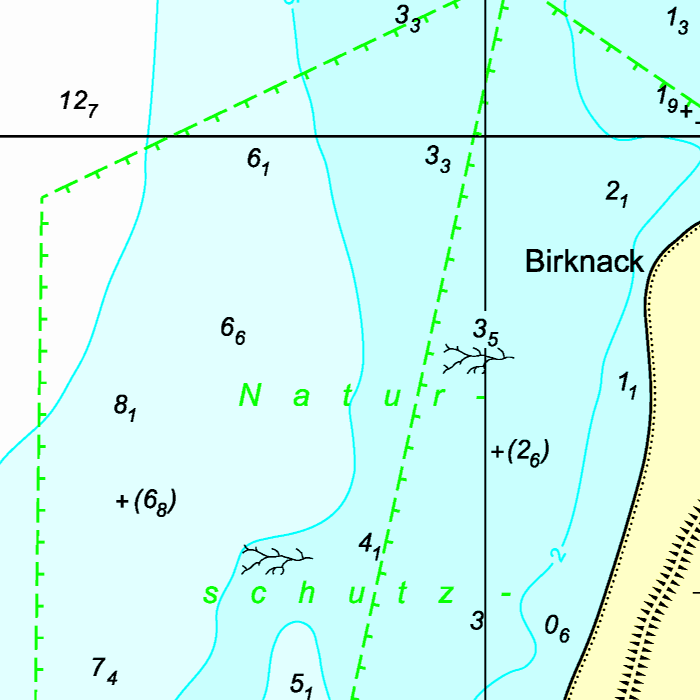
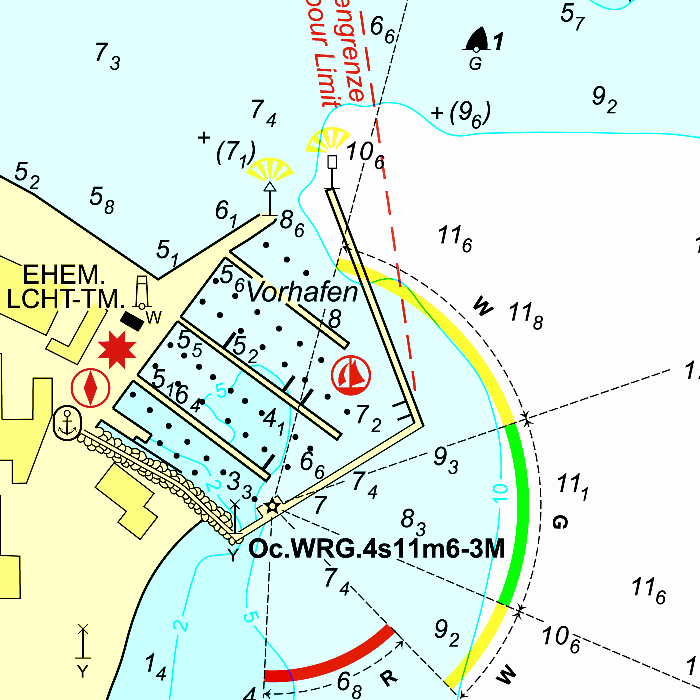
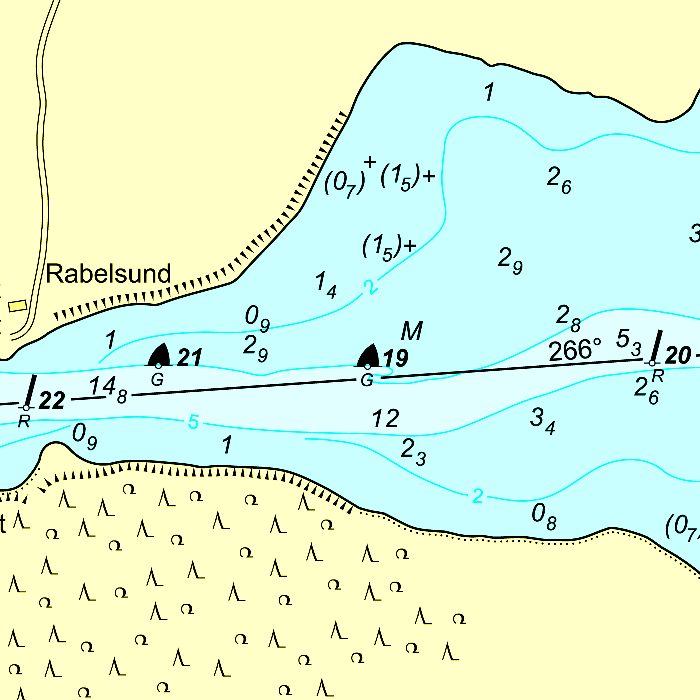
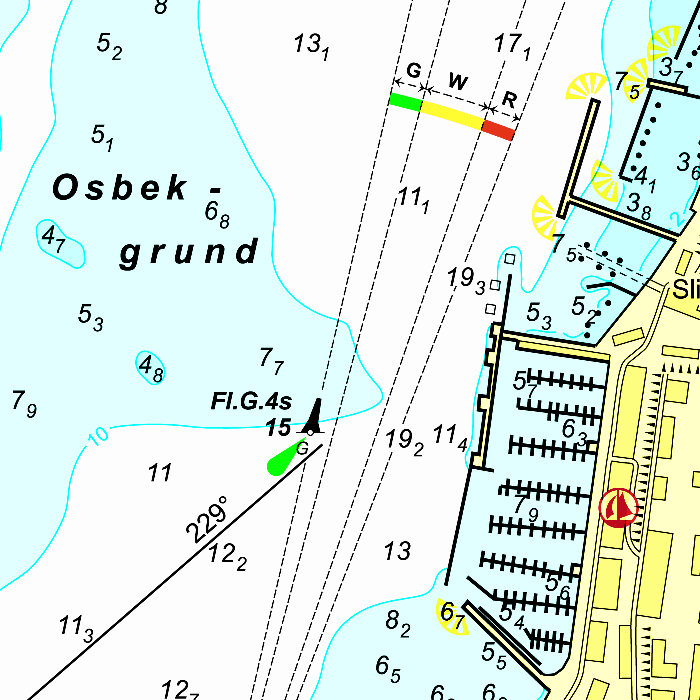
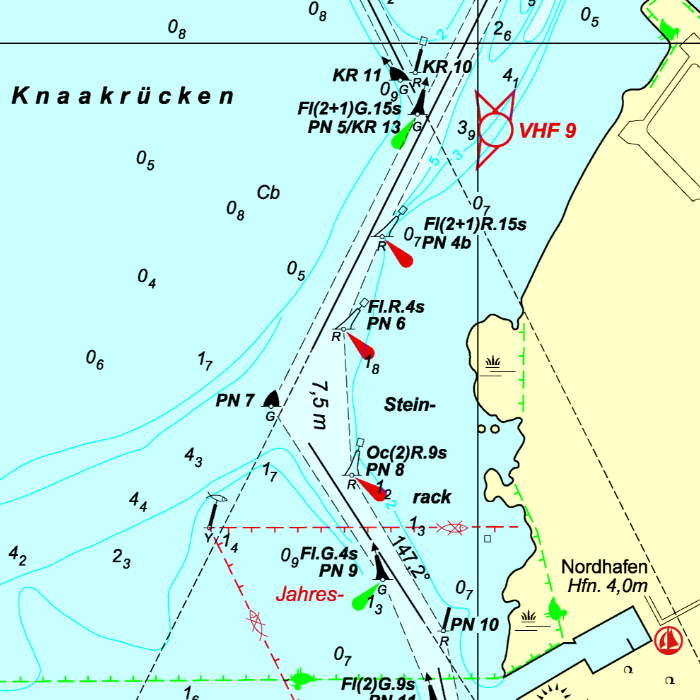
Depth image
This chart set has a unique and clear depth image. The chart is published annually by Stentec, based on OpenStreetMap, IENC charts and user remarks. The chart has a high level of detail with 2 meter per pixel, making it possible to zoom in up until the jetties at your home port.
|
|
|
System Requirements: This chart can be used in the free WinGPS Lite for Windows and can also be installed on the WinGPS Marine apps for Android and iOS. For accurate route planning with rotating chart and AIS you will need at least WinGPS Pro or the paid version of WinGPS Marine. Click here for more information about the WinGPS series. |
|
|
DKW Danube 1-West
The DKW Danube 1-West is developed for sailors, motorboaters and commercial shipping. The chart gives a clear view of all the Western Danube and is ideal in combination with the paid versions of WinGPS. Using the route network you can easily and quickly plan routes on the Western Danube.
Covering area
In this chart set the western Danube is covered from Bamberg, passing Nürnberg, Regensburg, Passau, Linz up until Vienna to just before Bratislava, including a.o.
- Main-Donau Kanal
- Danube, including sailable tributaries from Kelheim past Vienna (km 1873-2414)






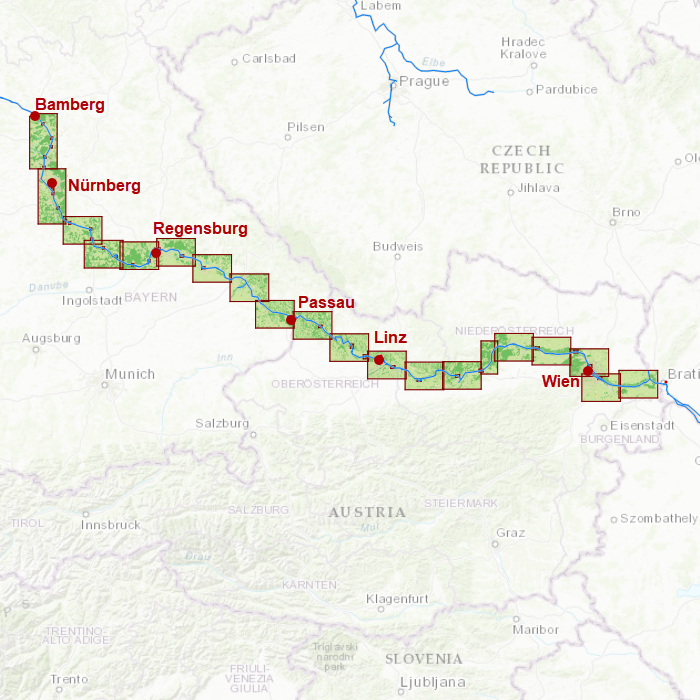
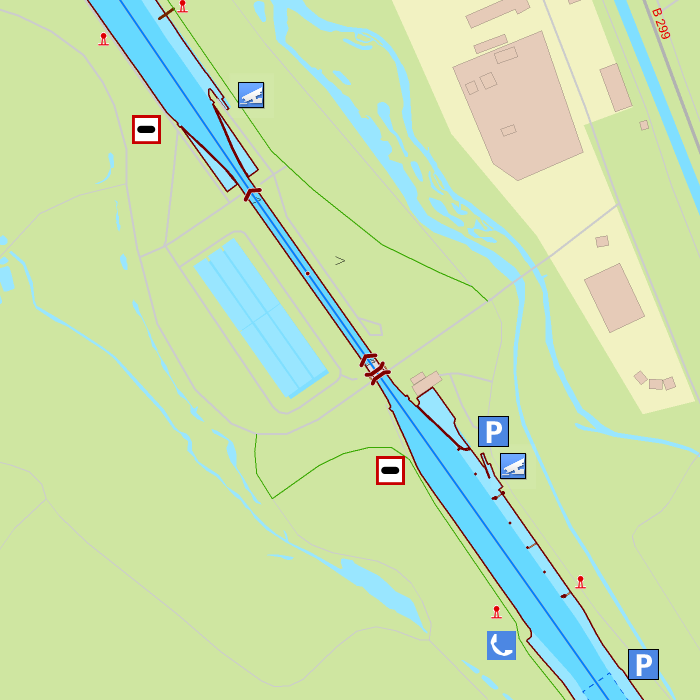

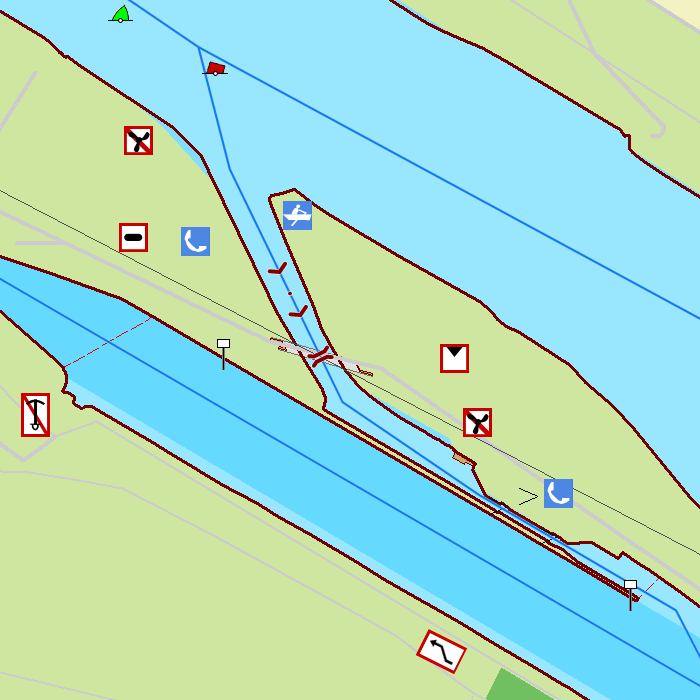


Depth image
This chart set has a unique and clear depth image. The chart is published annually by Stentec, based on OpenStreetMap, IENC charts and user remarks. The chart has a high level of detail with 2 meter per pixel, making it possible to zoom in up until the jetties at your home port.
Chart image
Stentecs inland water charts are so-called hybrid charts. The bottom surface is a raster format. This is where a.o. the quays, depths and buildings are shown. All other navigational information is projected on top of this through waypoints. These waypoints remain the same size when zooming in or out. The chart can be fully personalized by adding or removing certain waypoint groups and showing you only the information you select.
The DKW Danube 1-West has waypoints, with a.o. buoys, harbours, moorings, diesel tank stations, watersport campsites and VHF channels.
Specifically for commercial shipping waterway signs and VIN moorings are added.
|
|
|
System Requirements: This chart can be used in the free WinGPS Lite for Windows and can also be installed on the WinGPS Marine apps for Android and iOS. For accurate route planning with rotating chart and AIS you will need at least WinGPS Pro or the paid version of WinGPS Marine. Click here for more information about the WinGPS series. |
|
|
DKW Northeast Germany
The DKW Northeast Germany is developed for sailors, motorboaters and commercial shipping. The chart gives a clear view of all Northeastern German water ways and is ideal in combination with the paid versions of WinGPS. Using the route network you can easily and quickly plan routes on the inland waterways of Northeast Germany.
Covering area
In this chart set all large Northeastern German waterways are covered, Berlin included. The covering area is from the Baltic coast up until Prague, including a.o.
- The Moldau
- The Saale
- The Peene
- The Havel and adjourning waters
- The Müritz and adjourning waters
- The Spree and adjourning waters
- The Elbe from Chvaletice in the Czech Republic past Dömitz (km 550)
- The Oder and the Westoder from Eisenhüttenstadt (km 540) up until the Baltic Coast.






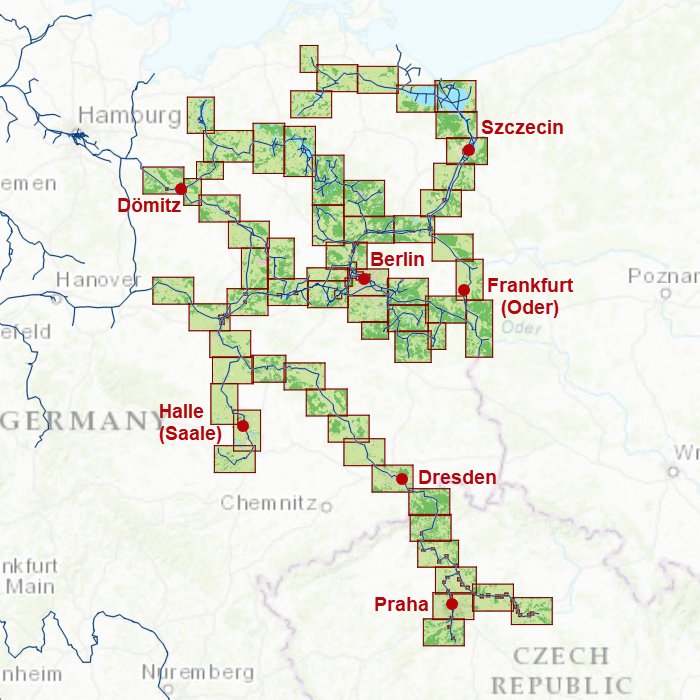
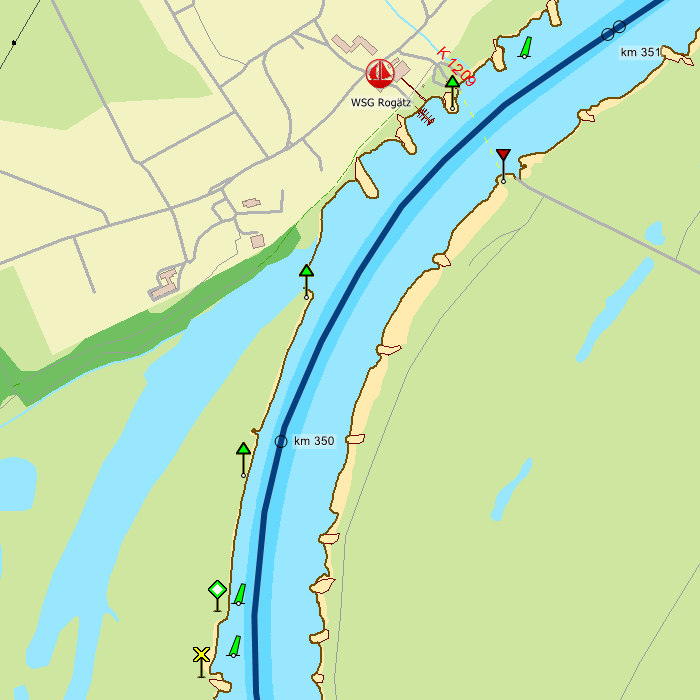
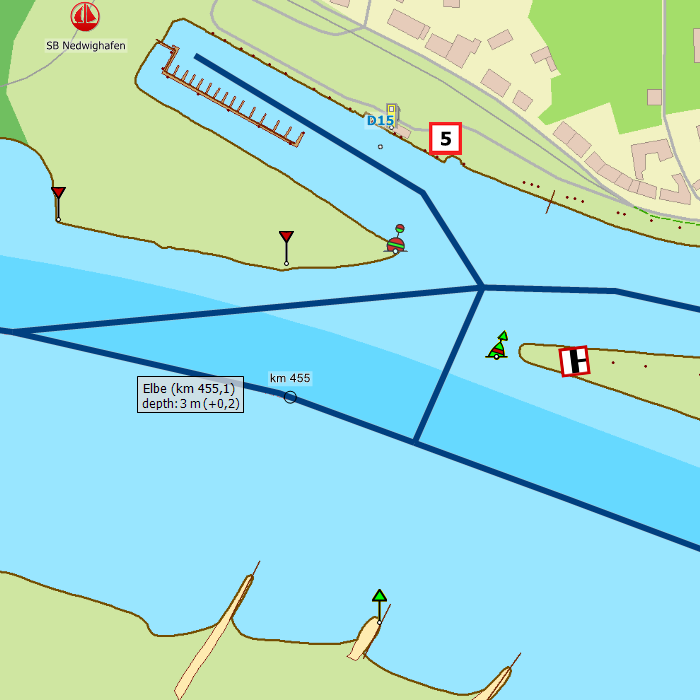
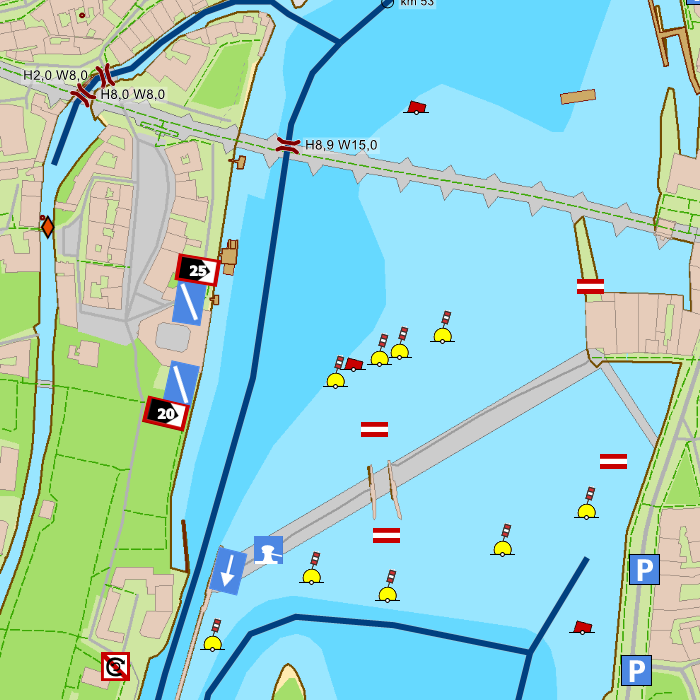

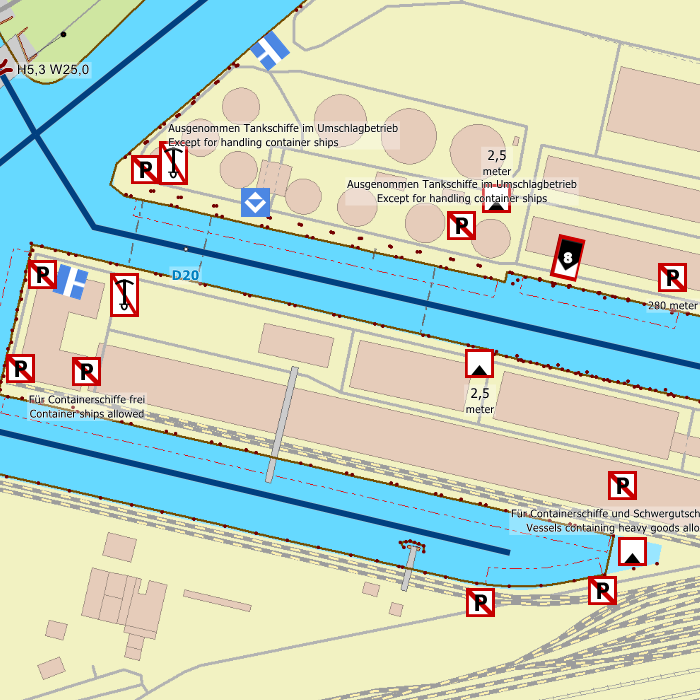
Depth image
This chart set has a unique and clear depth image. The chart is published annually by Stentec, based on OpenStreetMap, IENC charts and user remarks. The chart has a high level of detail with 2 meter per pixel, making it possible to zoom in up until the jetties at your home port.
Chart image
Stentecs inland water charts are so-called hybrid charts. The bottom surface is a raster format. This is where a.o. the quays, depths and buildings are shown. All other navigational information is projected on top of this through waypoints. These waypoints remain the same size when zooming in or out. The chart can be fully personalized by adding or removing certain waypoint groups and showing you only the information you select.
The DKW Northeast Germany has waypoints, with a.o. buoys, harbours, moorings, diesel tank stations, watersport campsites and VHF channels.
Specifically for commercial shipping waterway signs and VIN moorings are added.
|
|
|
System Requirements: This chart can be used in the free WinGPS Lite for Windows and can also be installed on the WinGPS Marine apps for Android and iOS. For accurate route planning with rotating chart and AIS you will need at least WinGPS Pro or the paid version of WinGPS Marine. Click here for more information about the WinGPS series. |
Do you have any questions?
Call us on +31 515 443515, fill in the contact form or make an appointment at our store in Heeg.
More information.
News
 This innovative version offers you everything you need to make even more beautiful journeys. Sail new routes in peace and navigate confidently through stormy...
This innovative version offers you everything you need to make even more beautiful journeys. Sail new routes in peace and navigate confidently through stormy...
 With the introduction of WinGPS 6 – 2025, our Windows navigation software gains a new feature: BASIC mode. This mode is specially designed for users who...
With the introduction of WinGPS 6 – 2025, our Windows navigation software gains a new feature: BASIC mode. This mode is specially designed for users who...
 Get €20 off the Premium Subscription now and keep your journey on course with the latest WinGPS! Plan your routes with even more ease: the 2025 edition of...
Get €20 off the Premium Subscription now and keep your journey on course with the latest WinGPS! Plan your routes with even more ease: the 2025 edition of...