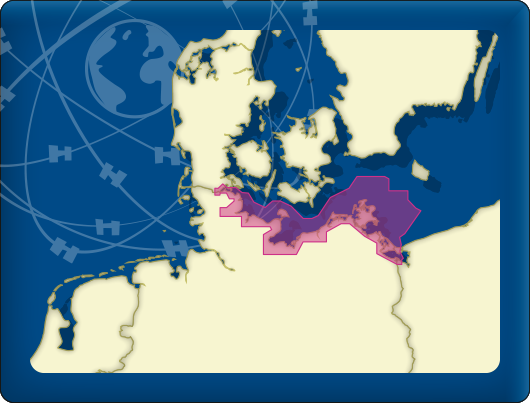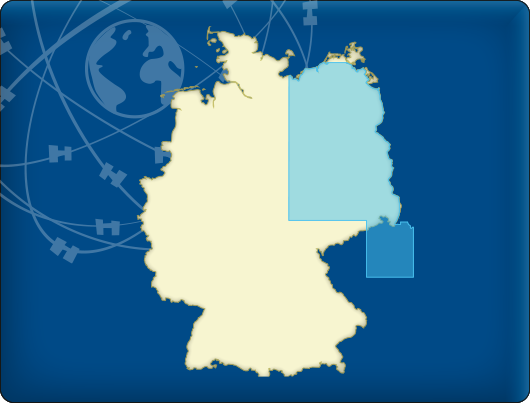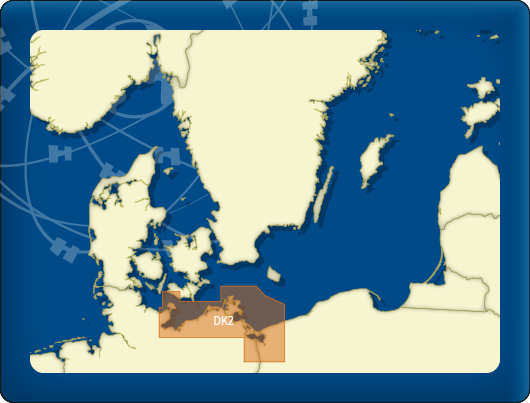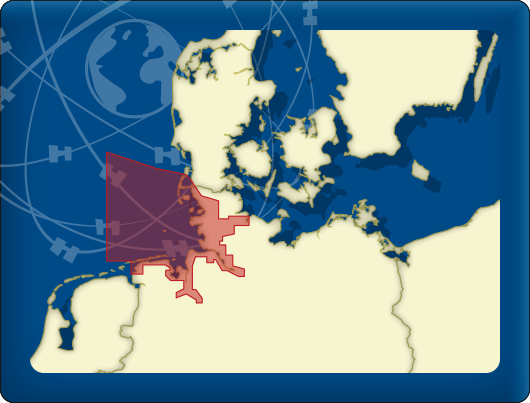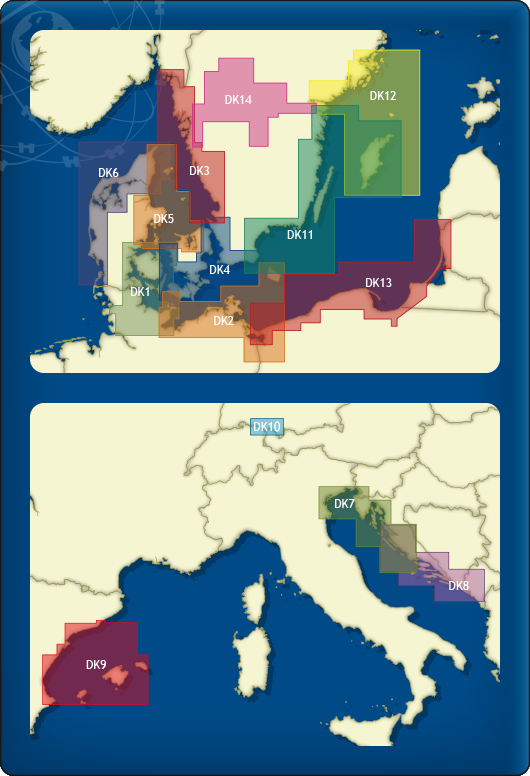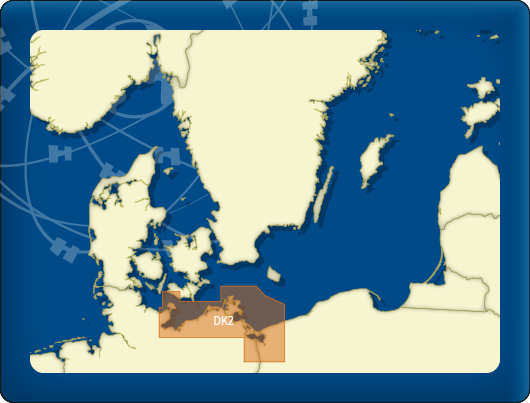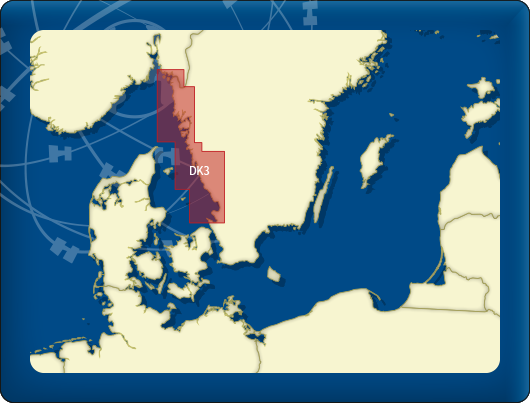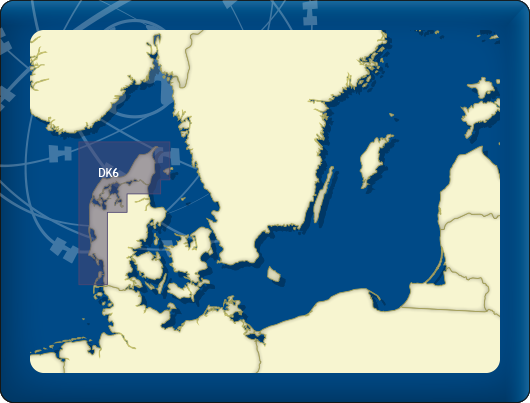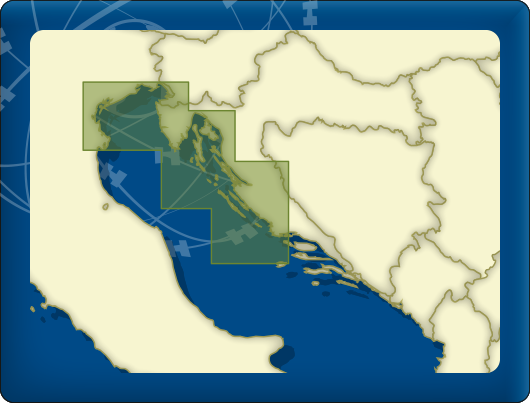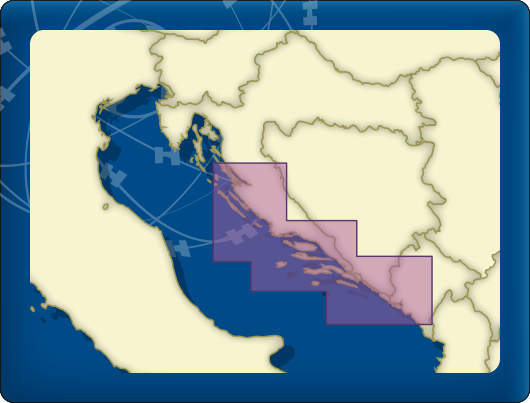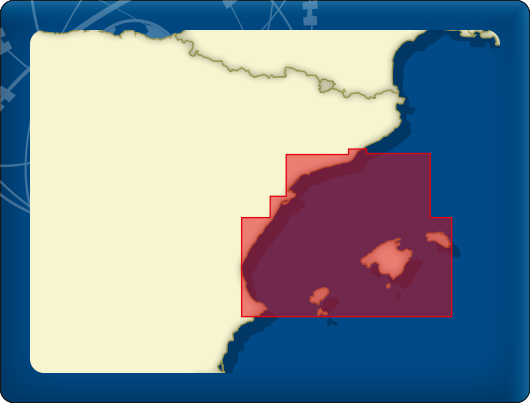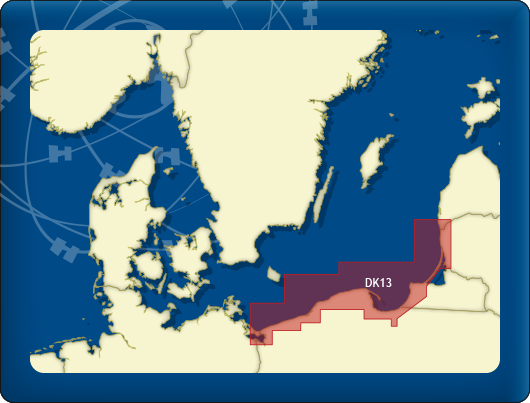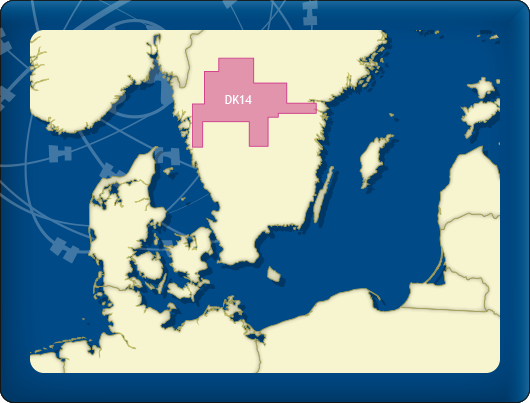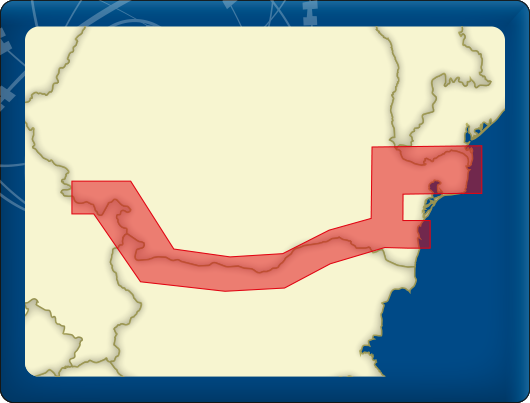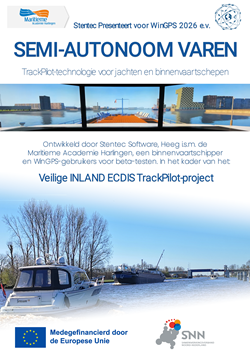- News
- E-mail list
- Signup for our newsletter
- Stentec news
- News
- Developers Blog
- WinGPS
- WinGPS series
- WinGPS versions
- WinGPS specifications
- For Windows
- WinGPS Lite
- WinGPS Navigator
- WinGPS Pro
- WinGPS Voyager
- For Android
- WinGPS Marine
- WinGPS Marine Plus
- For iOS
- Apps for iOS
- WinGPS Marine
- WinGPS Marine Plus
- DKW 1800 series
- Vaarkaart Friese Meren
- Service and upgrades
- Service Subscriptions
- WinGPS Service Card
- WinGPS Yacht Navigator
- Charts
- Chart overview
- DKW Inland waters
- DKW The Netherlands
- DKW Friese meren
- DKW Amsterdam
- DKW Biesbosch
- DKW Belgium
- DKW Northern France
- DKW Southern France
- DKW Northeast Germany
- DKW Northwest Germany
- DKW Southwest Germany
- DKW Rhine and Moselle
- DKW Danube 1-West
- DKW Danube 2-Central
- DKW Danube 3-East
- DKW Coastal waters
- DKW 1800 series
- DKW 1600+
- DKW UK1 English & Scottish Eastcoast
- DKW German Bight
- DKW German Baltic coast
- DKW Imray series
- DKW Delius Klasing series
- NV-Verlag series
- Exclusive for Android
- Subscription - DKW the Netherlands
- Chart apps
- Other
- ADAC Marina Guide
- Hardware
- Simulators
- Shop
- Downloads
- Support
- Downloads
- Help pages
- Documentation
- System Requirements
- Availability GRIB files
- Frequently asked questions - FAQ
- WinGPS 5
- WinGPS Marine (Android)
- WinGPS Marine (iOS)
- Installation help
- WinGPS 5 (Windows)
- WinGPS Marine (Android)
- Tips
- Offline installation DKW charts (Windows)
- Installation ENC charts (Windows)
- Connecting SD card (Android)
- NV Verlag charts
- Offline NOAA Charts
- Download TeamViewer
- Contact
- Contactform - Helpdesk
- Callback Service
- Commercial Shipping
|
|
DKW DOK German Baltic coast
The DKW German Bight is developed for sailors, motorboaters and commercial shipping. The chart set is ideal in combination with the paid versions of WinGPS. You can easily and quickly plan routes to the Baltic sea along the German coast.
Covering area
The detailed charts in this chart set cover the German Baltic coast from Flensburg to Useom, with a.o. Kiel, Rostock and Kloster. From the Eastern Danish border up until the Polish border.






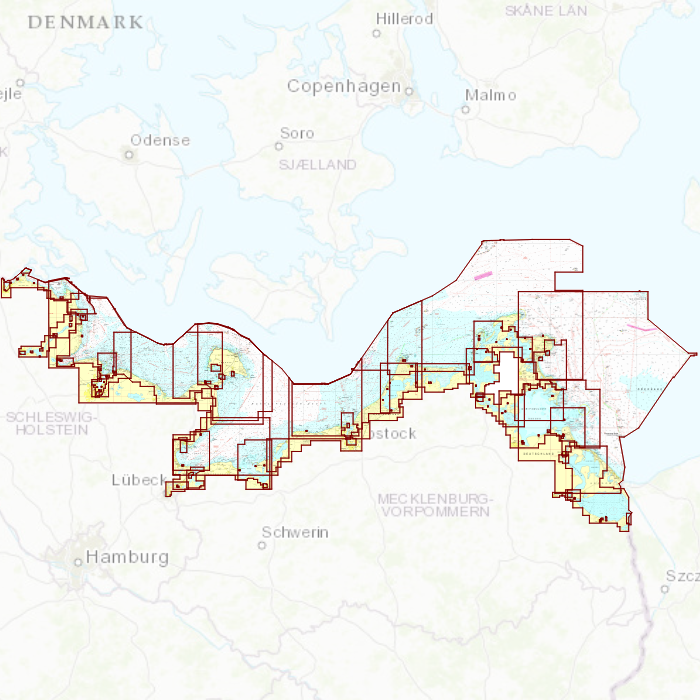
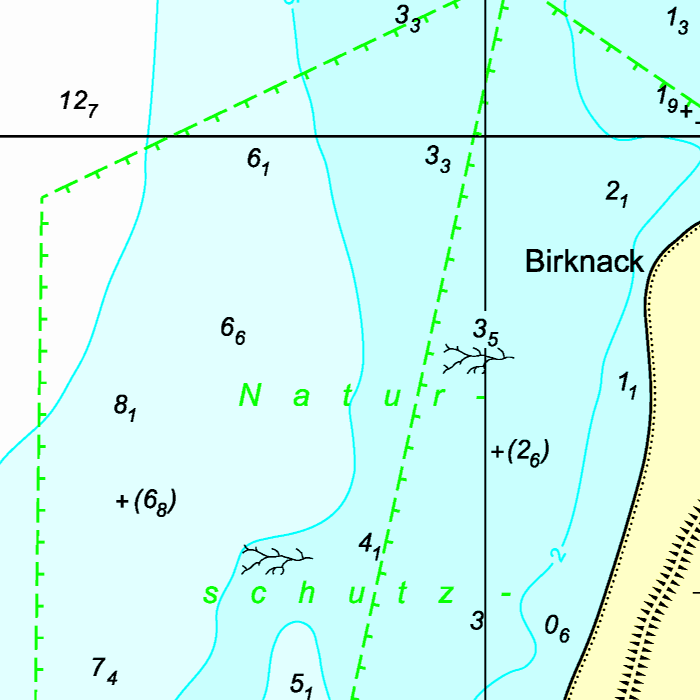
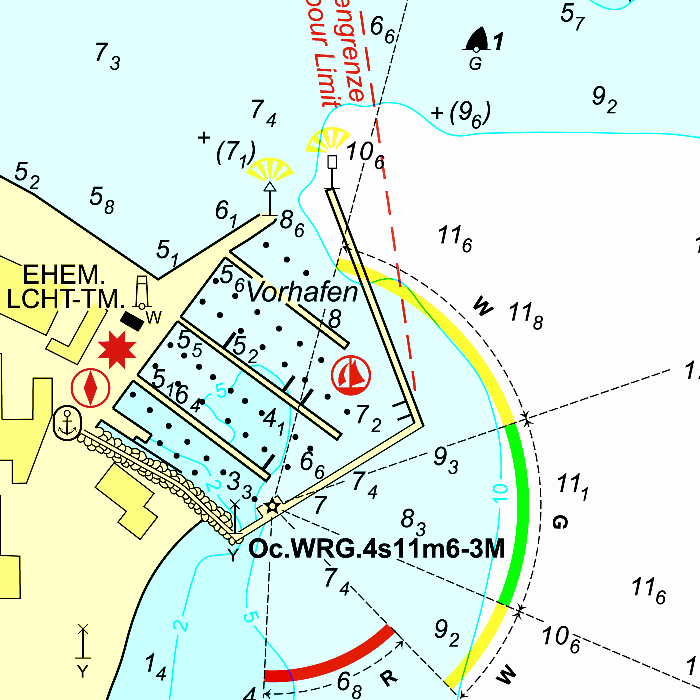
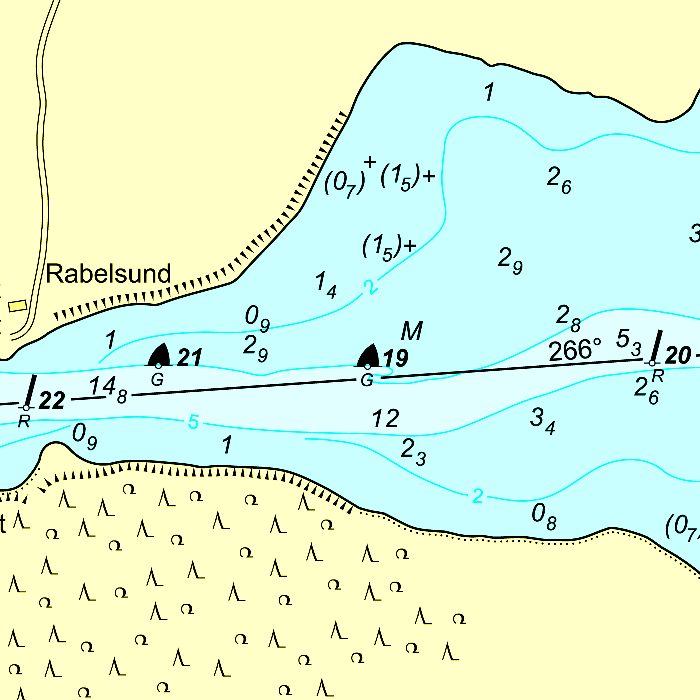
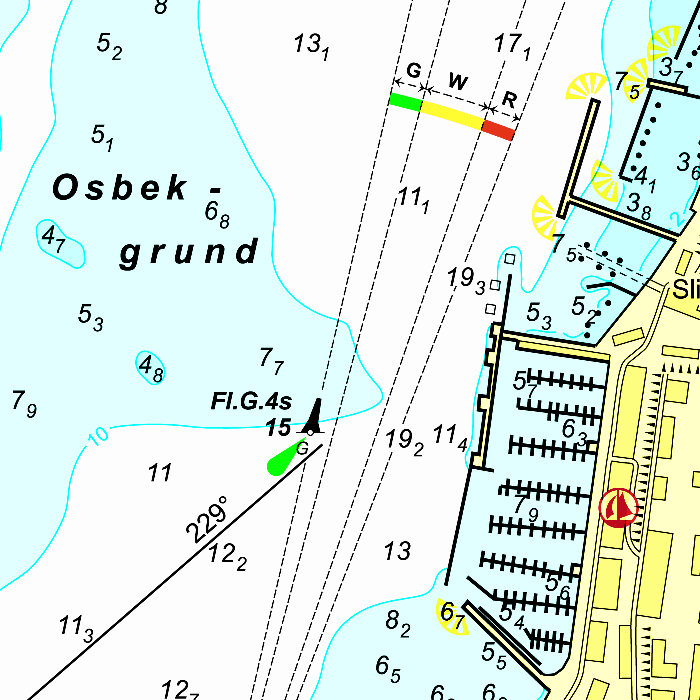
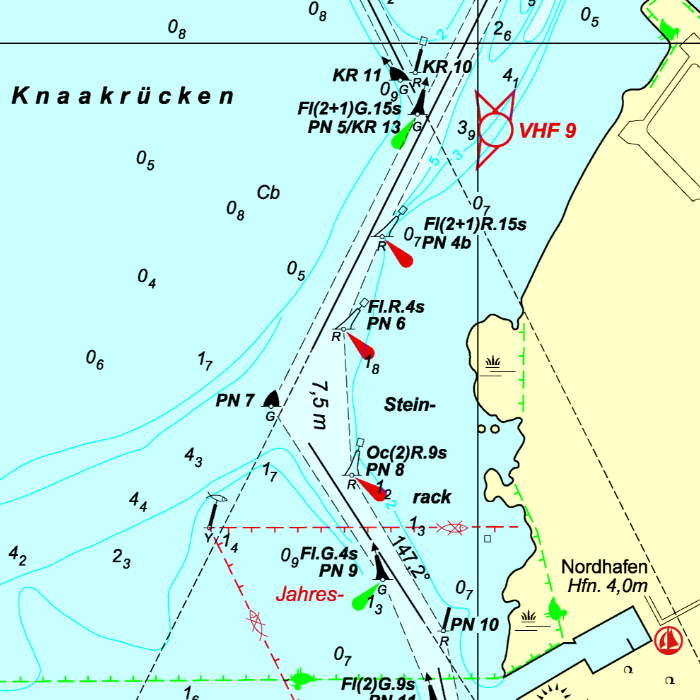
Depth image
This chart set has a unique and clear depth image. The chart is published annually by Stentec, based on OpenStreetMap, IENC charts and user remarks. The chart has a high level of detail with 2 meter per pixel, making it possible to zoom in up until the jetties at your home port.
|
|
|
System Requirements: This chart can be used in the free WinGPS Lite for Windows and can also be installed on the WinGPS Marine apps for Android and iOS. For accurate route planning with rotating chart and AIS you will need at least WinGPS Pro or the paid version of WinGPS Marine. Click here for more information about the WinGPS series. |
|
|
DKW Danube 1-West
The DKW Danube 1-West is developed for sailors, motorboaters and commercial shipping. The chart gives a clear view of all the Western Danube and is ideal in combination with the paid versions of WinGPS. Using the route network you can easily and quickly plan routes on the Western Danube.
Covering area
In this chart set the western Danube is covered from Bamberg, passing Nürnberg, Regensburg, Passau, Linz up until Vienna to just before Bratislava, including a.o.
- Main-Donau Kanal
- Danube, including sailable tributaries from Kelheim past Vienna (km 1873-2414)






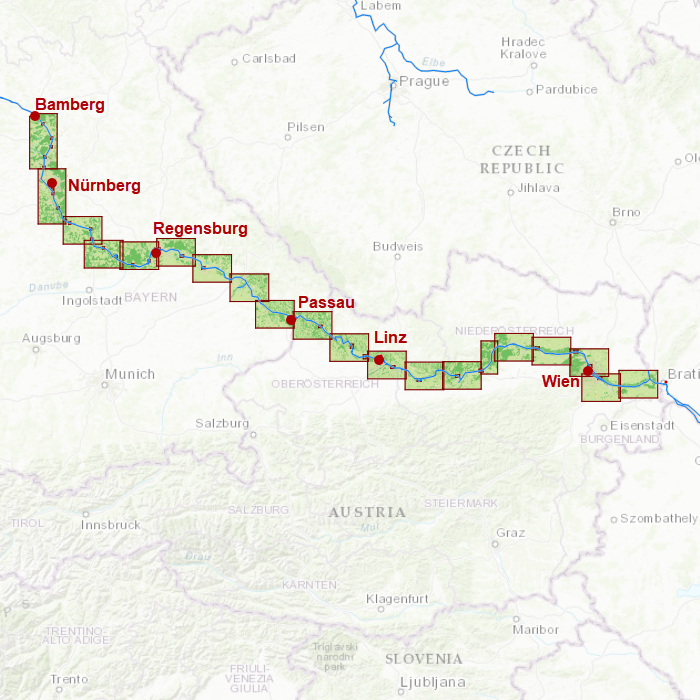
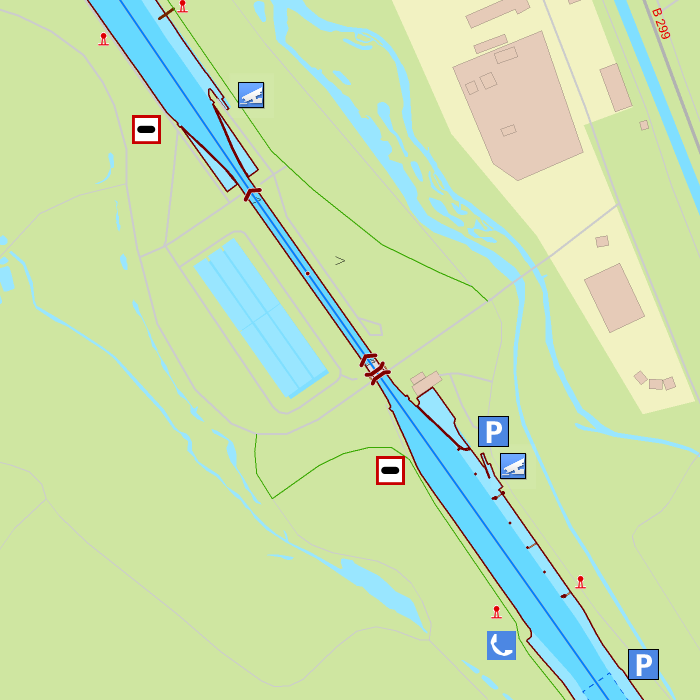

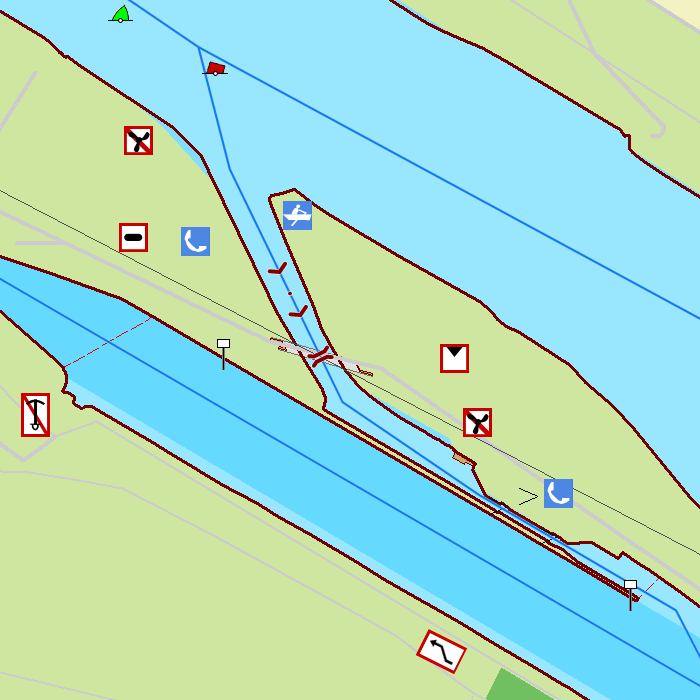


Depth image
This chart set has a unique and clear depth image. The chart is published annually by Stentec, based on OpenStreetMap, IENC charts and user remarks. The chart has a high level of detail with 2 meter per pixel, making it possible to zoom in up until the jetties at your home port.
Chart image
Stentecs inland water charts are so-called hybrid charts. The bottom surface is a raster format. This is where a.o. the quays, depths and buildings are shown. All other navigational information is projected on top of this through waypoints. These waypoints remain the same size when zooming in or out. The chart can be fully personalized by adding or removing certain waypoint groups and showing you only the information you select.
The DKW Danube 1-West has waypoints, with a.o. buoys, harbours, moorings, diesel tank stations, watersport campsites and VHF channels.
Specifically for commercial shipping waterway signs and VIN moorings are added.
|
|
|
System Requirements: This chart can be used in WinGPS for Windows and can also be installed on the WinGPS Marine apps for Android and iOS. For accurate route planning with rotating chart and AIS you will need at least WinGPS Pro or the paid version of WinGPS Marine. Click here for more information about the WinGPS series. |
|
|
DKW Northeast Germany
The DKW Northeast Germany is developed for sailors, motorboaters and commercial shipping. The chart gives a clear view of all Northeastern German water ways and is ideal in combination with the paid versions of WinGPS. Using the route network you can easily and quickly plan routes on the inland waterways of Northeast Germany.
Covering area
In this chart set all large Northeastern German waterways are covered, Berlin included. The covering area is from the Baltic coast up until Prague, including a.o.
- The Moldau
- The Saale
- The Peene
- The Havel and adjourning waters
- The Müritz and adjourning waters
- The Spree and adjourning waters
- The Elbe from Chvaletice in the Czech Republic past Dömitz (km 550)
- The Oder and the Westoder from Eisenhüttenstadt (km 540) up until the Baltic Coast.






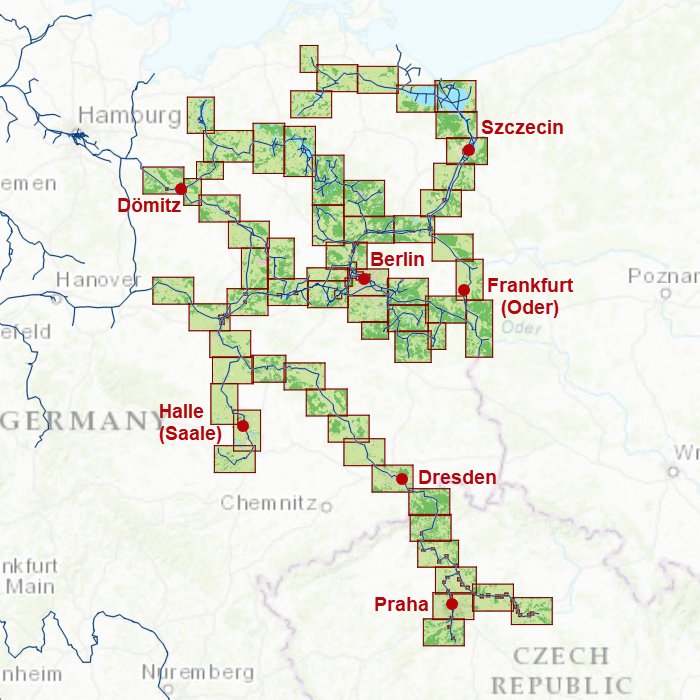
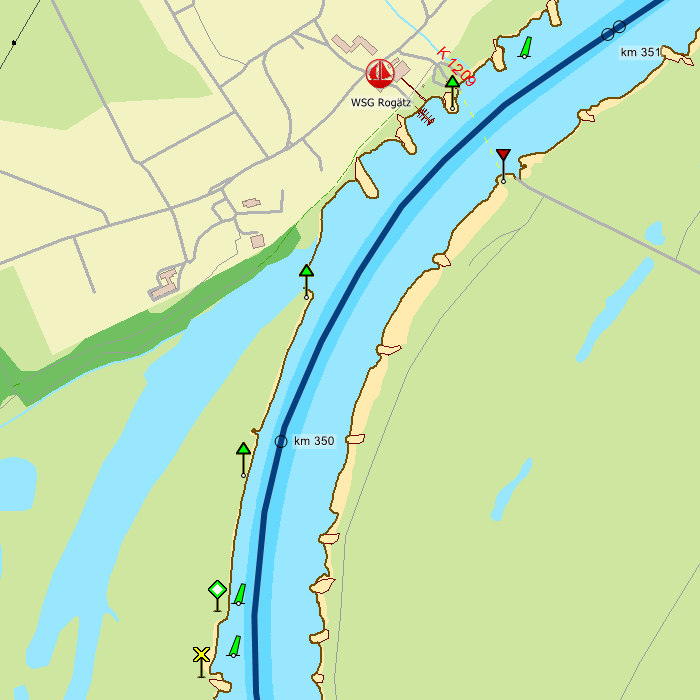
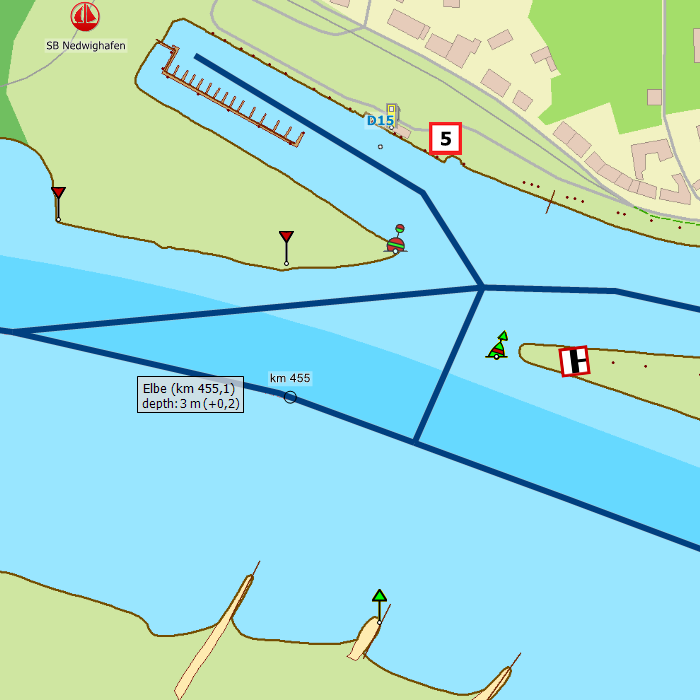
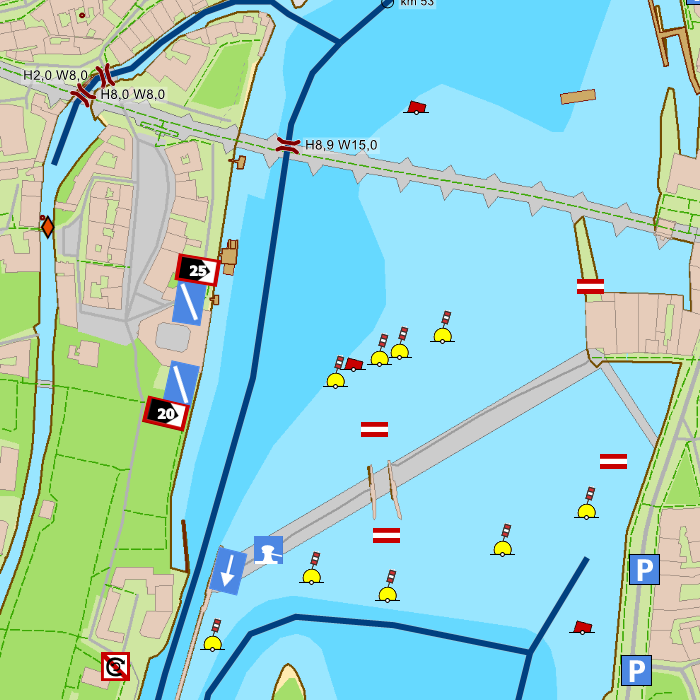

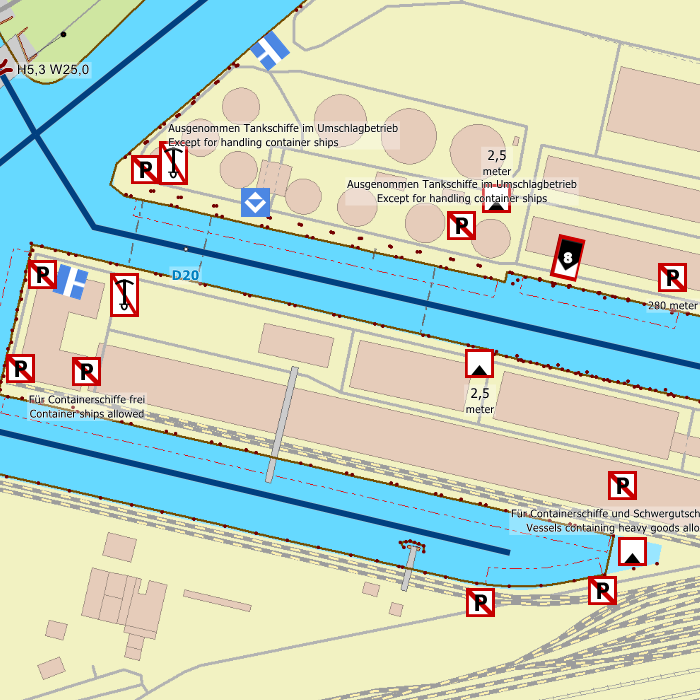
Depth image
This chart set has a unique and clear depth image. The chart is published annually by Stentec, based on OpenStreetMap, IENC charts and user remarks. The chart has a high level of detail with 2 meter per pixel, making it possible to zoom in up until the jetties at your home port.
Chart image
Stentecs inland water charts are so-called hybrid charts. The bottom surface is a raster format. This is where a.o. the quays, depths and buildings are shown. All other navigational information is projected on top of this through waypoints. These waypoints remain the same size when zooming in or out. The chart can be fully personalized by adding or removing certain waypoint groups and showing you only the information you select.
The DKW Northeast Germany has waypoints, with a.o. buoys, harbours, moorings, diesel tank stations, watersport campsites and VHF channels.
Specifically for commercial shipping waterway signs and VIN moorings are added.
|
|
|
System Requirements: This chart can be used in WinGPS for Windows and can also be installed on the WinGPS Marine apps for Android and iOS. For accurate route planning with rotating chart and AIS you will need at least WinGPS Pro or the paid version of WinGPS Marine. Click here for more information about the WinGPS series. |
|
DKW DK1 Kieler Bocht |
DKW DK2 |
DKW German |
|
|
DKW Southern France
The DKW Southern France is developed for sailors, motorboaters and commercial shipping. The chart gives a clear view of all Southern French water ways and is ideal in combination with the paid versions of WinGPS. Using the route network you can easily and quickly plan routes on the inland waterways of Southern France.
Covering area
In this chart set all large Southern French waterways are covered. The covering area is from below Paris up until the Mediterranean and Atlantic coast, including a.o.
|
|






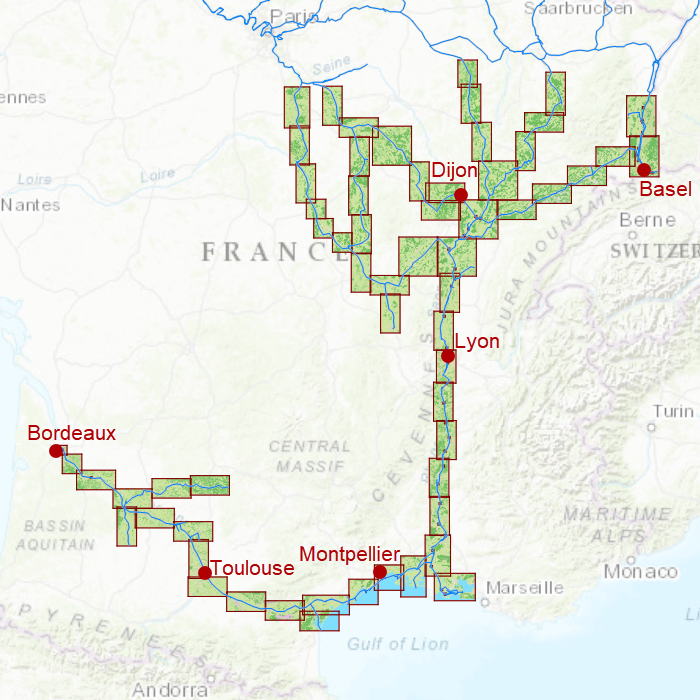
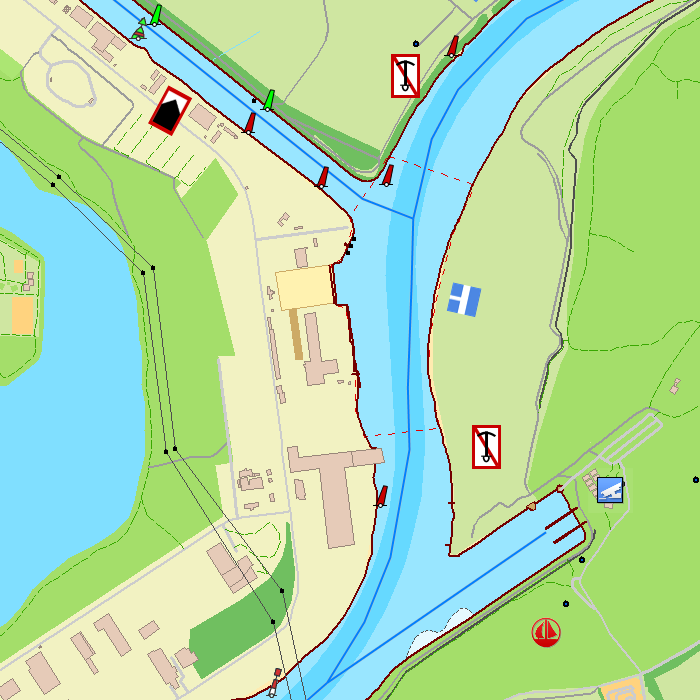

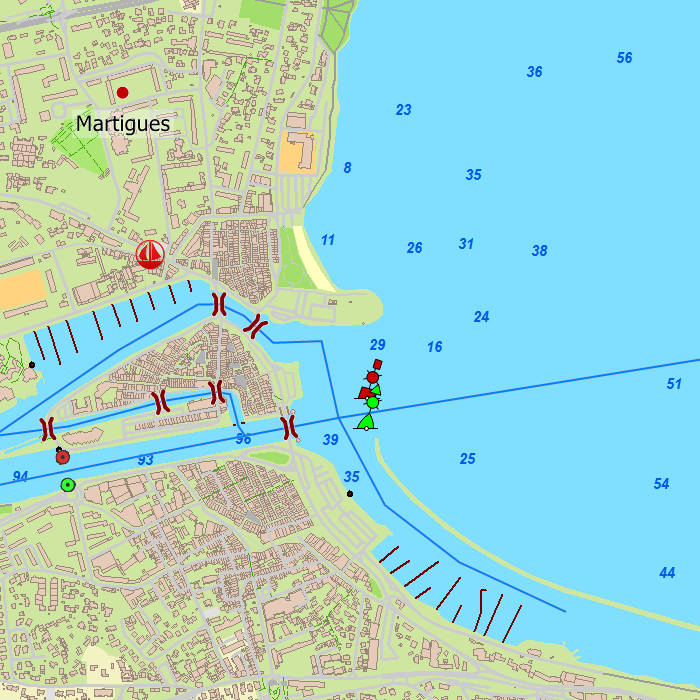
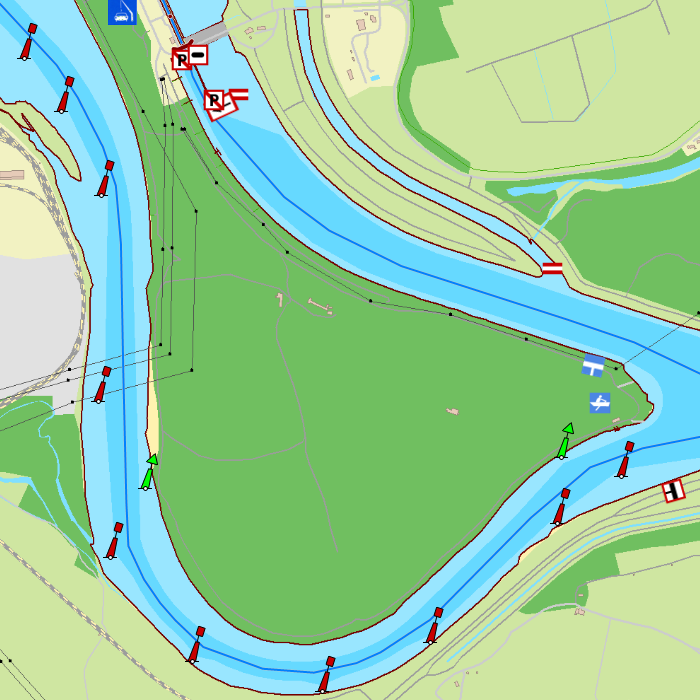
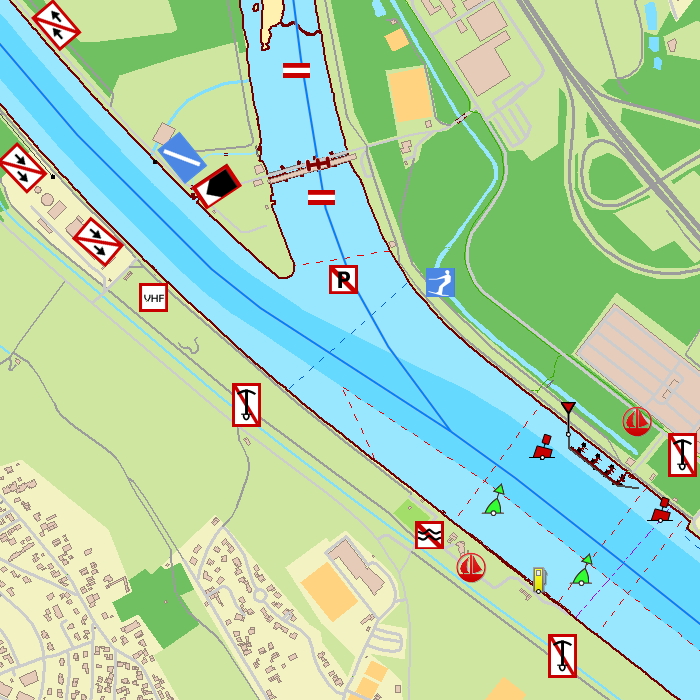
Depth image
This chart set has a unique and clear depth image. The chart is published annually by Stentec, based on OpenStreetMap, IENC charts and user remarks. The chart has a high level of detail with 2 meter per pixel, making it possible to zoom in up until the jetties at your home port.
Chart image
Stentecs inland water charts are so-called hybrid charts. The bottom surface is a raster format. This is where a.o. the quays, depths and buildings are shown. All other navigational information is projected on top of this through waypoints. These waypoints remain the same size when zooming in or out. The chart can be fully personalized by adding or removing certain waypoint groups and showing you only the information you select.
The DKW Southern France has waypoints, with a.o. buoys, harbours, moorings, diesel tank stations, watersport campsites and VHF channels.
Specifically for commercial shipping waterway signs and VIN moorings are added.
|
|
|
System Requirements: This chart can be used in WinGPS for Windows and can also be installed on the WinGPS Marine apps for Android and iOS. For accurate route planning with rotating chart and AIS you will need at least WinGPS Pro or the paid version of WinGPS Marine. Click here for more information about the WinGPS series. |
|
DKW ID40 |
DKW ID50 |
|
|
DKW DB German Bight
The DKW German Bight is developed for sailors, motorboaters and commercial shipping. The chart set is ideal in combination with the paid versions of WinGPS. You can easily and quickly plan routes along the German Bight and to the Baltic Sea.
Covering area
The detailed charts in this chart set cover the German coast from Just to Kiel, Hamburg, Helgoland to the Danish border.


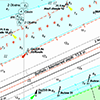
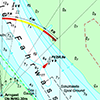


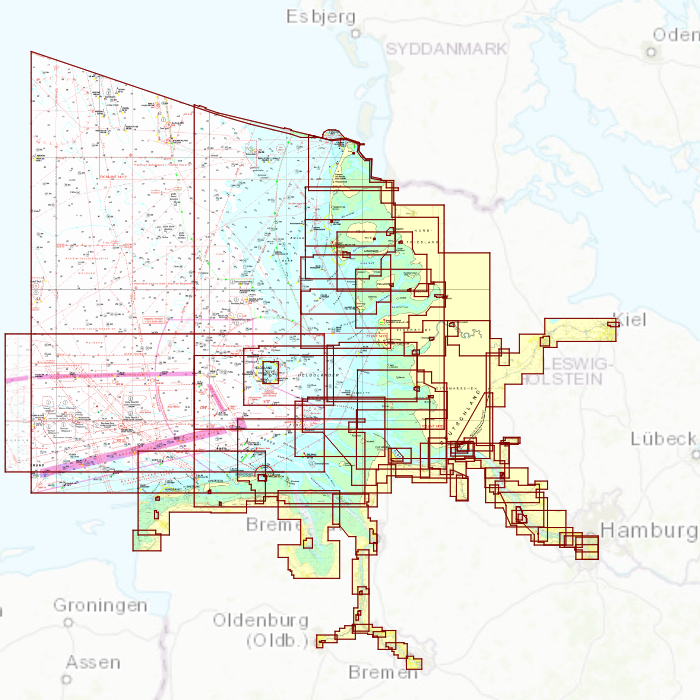
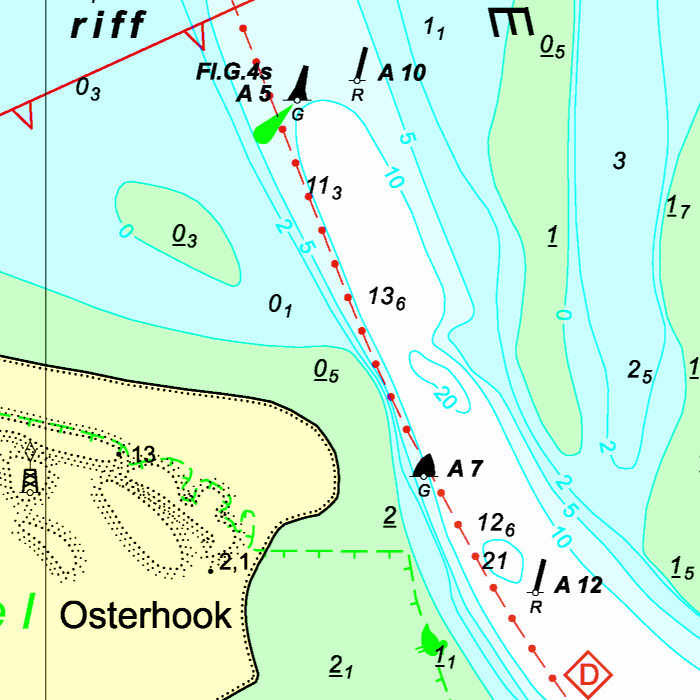
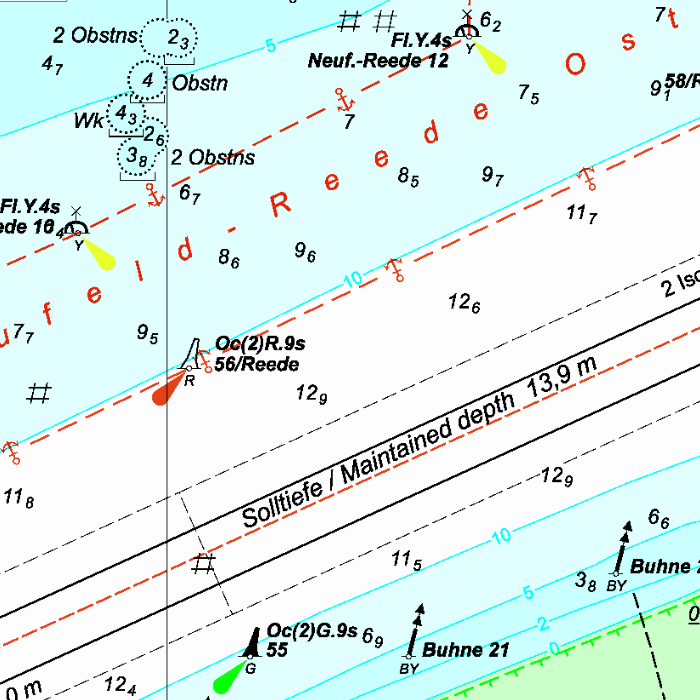
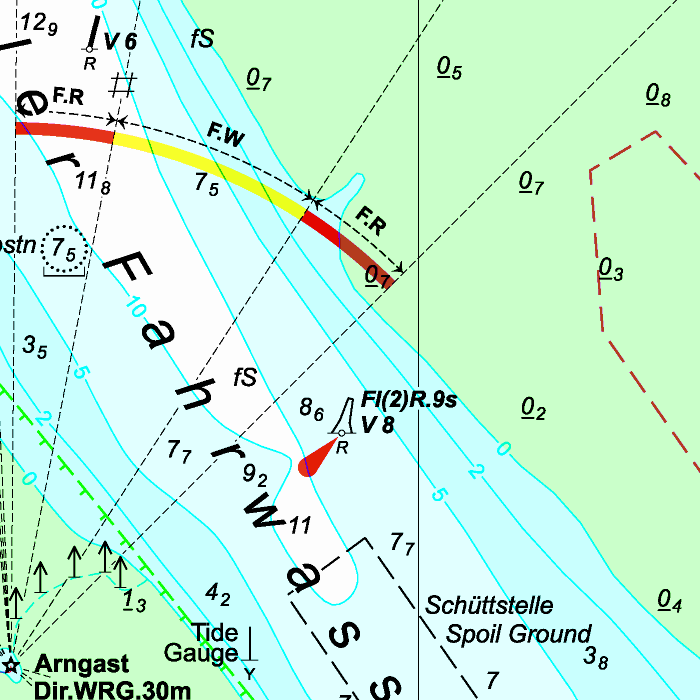
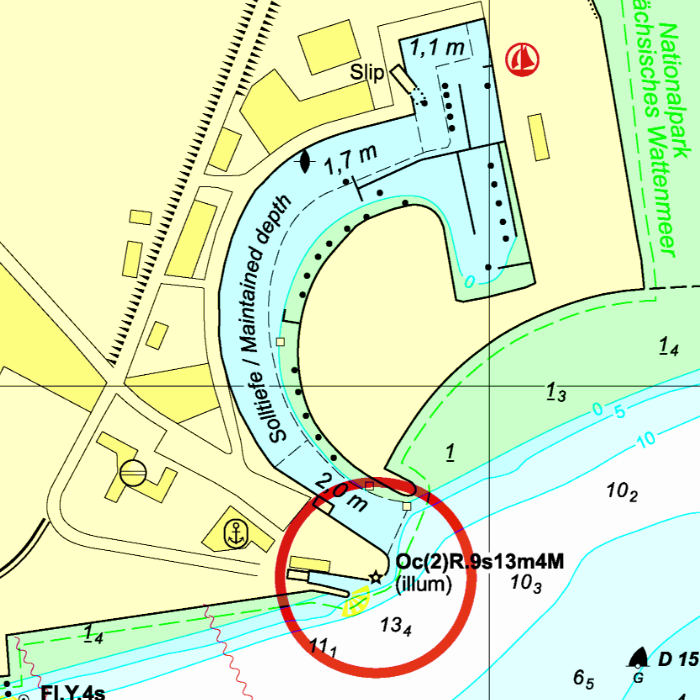
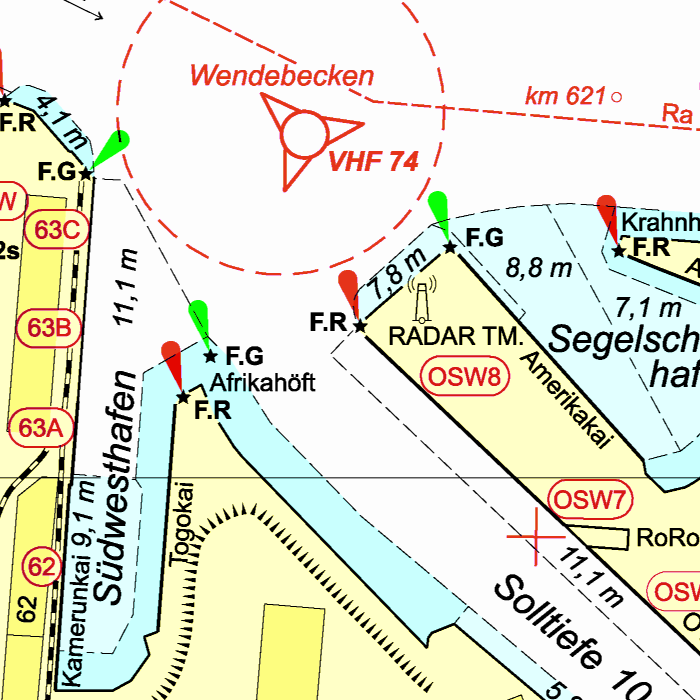
Depth image
This chart set has a unique and clear depth image. The chart is published annually by Stentec, based on OpenStreetMap, IENC charts and user remarks. The chart has a high level of detail with 2 meter per pixel, making it possible to zoom in up until the jetties at your home port.
|
|
|
System Requirements: This chart can be used in the free WinGPS Lite for Windows and can also be installed on the WinGPS Marine apps for Android and iOS. For accurate route planning with rotating chart and AIS you will need at least WinGPS Pro or the paid version of WinGPS Marine. Click here for more information about the WinGPS series. |
|
|
DKW Belgium
The DKW Belgium is developed for sailors, motorboaters and commercial shipping. The chart gives a clear view of all Belgian water ways and is ideal in combination with the paid versions of WinGPS. Using the route network you can easily and quickly plan routes on the inland waterways of Belgium.
Covering area
In this chart set all large Belgian waterways are covered. Including the Maas, IJzer, Bovenschelde, Charleroi-Brussel Channel, Dender and the Gent-Brugge Channel.








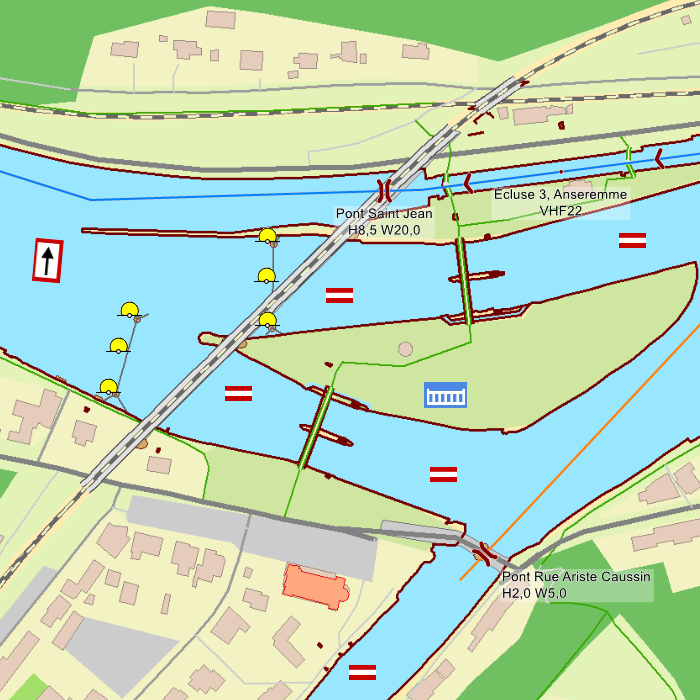

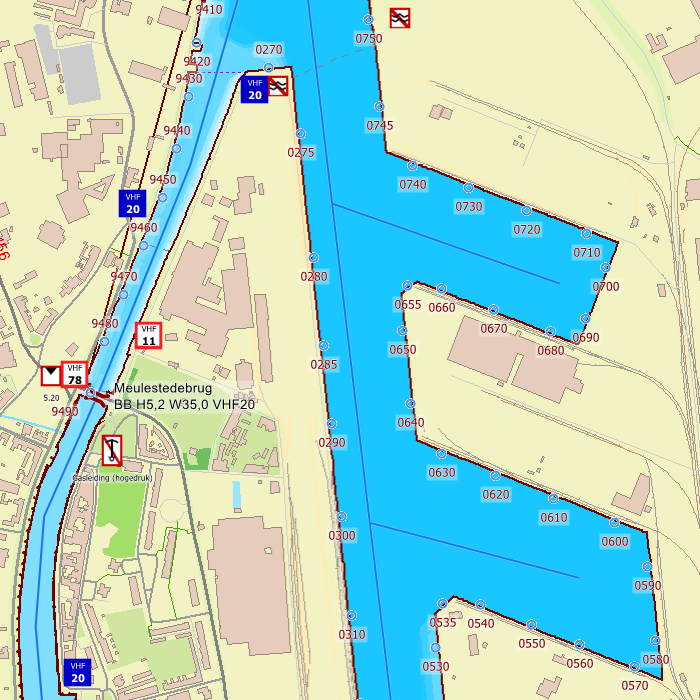

Depth image
This chart set has a unique and clear depth image. The chart is published annually by Stentec, based on OpenStreetMap, IENC charts and user remarks. The chart has a high level of detail with 1 meter per pixel, making it possible to zoom in up until the jetties at your home port.
Chart image
Stentecs inland water charts are so-called hybrid charts. The bottom surface is a raster format. This is where a.o. the quays, depths and buildings are shown. All other navigational information is projected on top of this through waypoints. These waypoints remain the same size when zooming in or out. The chart can be fully personalized by adding or removing certain waypoint groups and showing you only the information you select.
The DKW Belgium has waypoints, with a.o. buoys, harbours, moorings, diesel tank stations, watersport campsites, shore power connections and VHF channels.
Specifically for commercial shipping waterway signs and VIN moorings are added.
|
|
|
System Requirements: This chart can be used in WinGPS for Windows and can also be installed on the WinGPS Marine apps for Android and iOS. For accurate route planning with rotating chart and AIS you will need at least WinGPS Pro or the paid version of WinGPS Marine. Click here for more information about the WinGPS series. |
|
DKW 1600+ |
DKW UK1 |
DKWID20 |

|
DKW Delius Klasing series
Since 2014, Stentec Software has been publishing the well-known Delius Klasing charts digitally. These are based on the paper charts of Delius Klasing and have a nice, clear chart image.
Now, 10 years later in 2024, our cooperation has been strengthened and the digital versions of Delius Klasing's paper charts can be downloaded exclusively via Stentec.
Chart coverage
|
The clear water charts from Delius Klasing are available as digital and paper charts. |
The following sets are available in the DKW Delius Klasing series:
- DKW DK1 Kieler Bight & Fühnen
- DKW DK2 Mecklenburg-Vorpommern
- DKW DK3 Swedish Westcoast
- DKW DK4 Great Belt to Bornholm
- DKW DK5 Kattegat
- DKW DK6 Limfjord - Skagerrak - Danish Northsea coast
- DKW DK7 Venice - Rijeka - Šibenik - Drvenik V.
- DKW DK8 Žirje - Split - Dubrovnik - Bar
- DKW DK9 Balearic Islands
- DKW DK10 Bodensea
- DKW DK11 Swedish Eastcoast 1
- DKW DK12 Swedish Eastcoast 2
- DKW DK13 Poland & Lithuania
- DKW DK14 Göta Canal with Vänern & Vättern
- DKW DK Band 1 Mittelland Canal and Elbe-Seitenkanal
- DKW DK Band 2 The Elbe
- DKW DK Band 3 Berlin – Müritz – Dömitz
- DKW DK Band 4 From the Elbe to the Oder
- DKW DK Band 5 From the Rhine to the Northsea
- DKW DK Band 6 The Rhine / Rheinfelden to Koblenz
- DKW DK Band 7 The Rhine / Koblenz to Tolkamer
- DKW DK Band 8 Oder & Peene
- DKW DK Band 9 From the Ems to Elbe
- DKW DK Satz 21 German North Sea Coast 1
- DKW DK Satz 22 German North Sea Coast 2
- DKW DK Satz 23 Dutch Coast





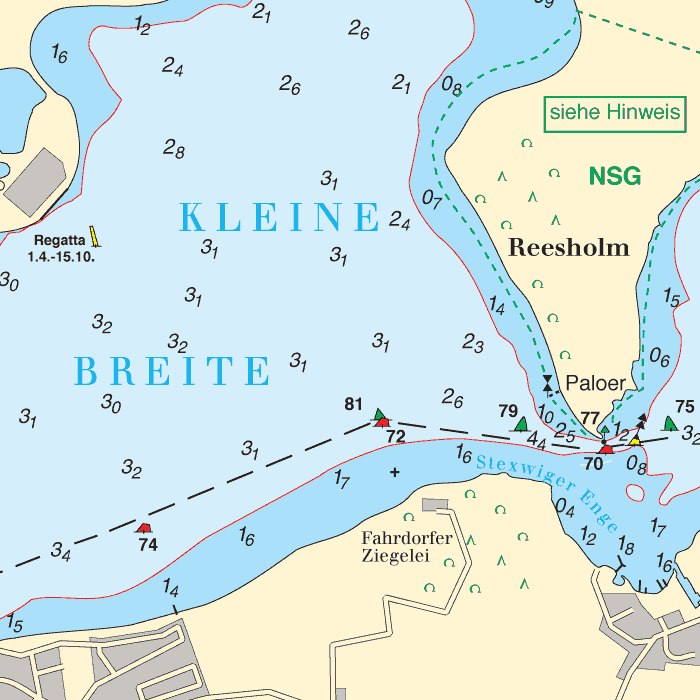
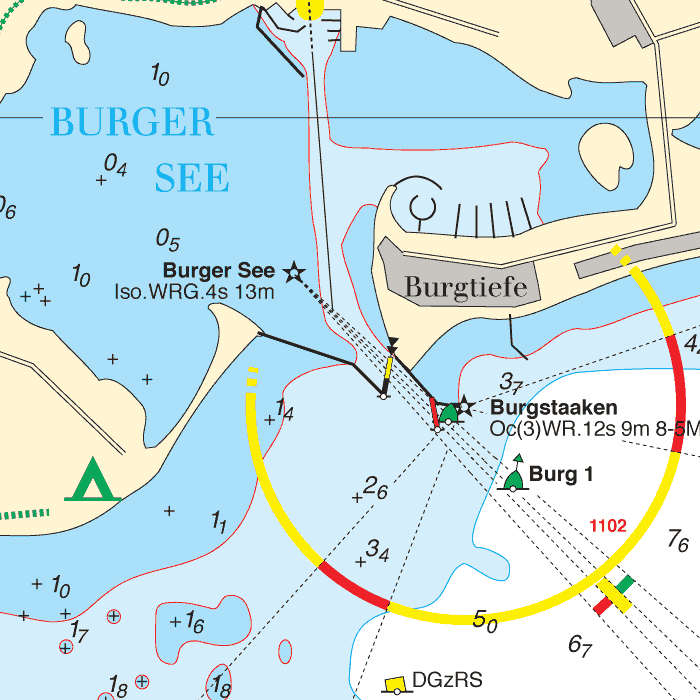
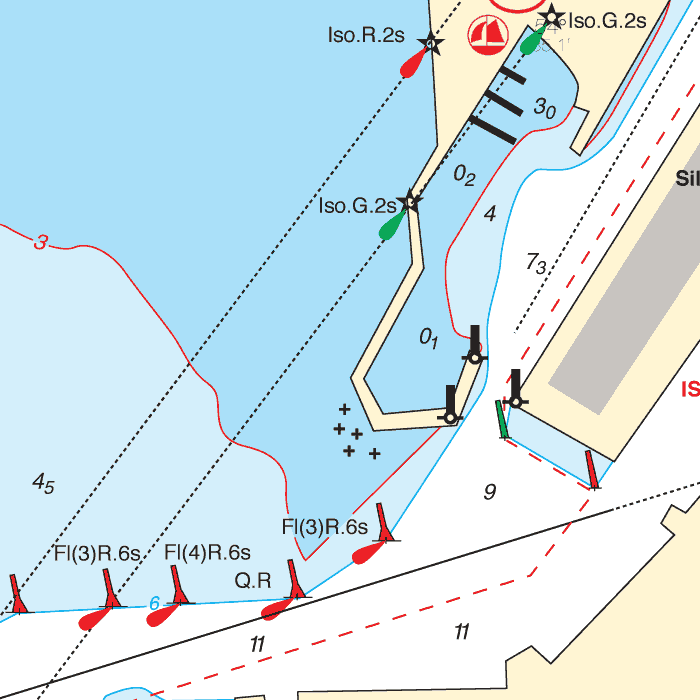
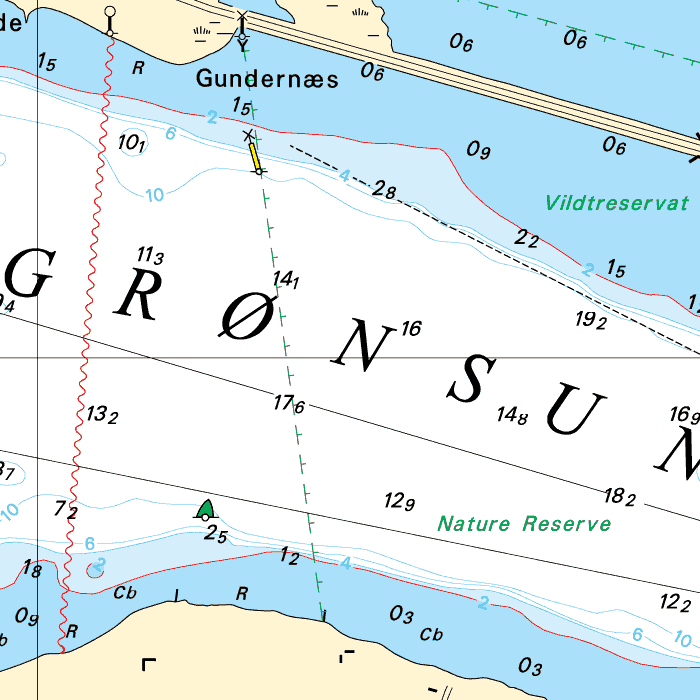
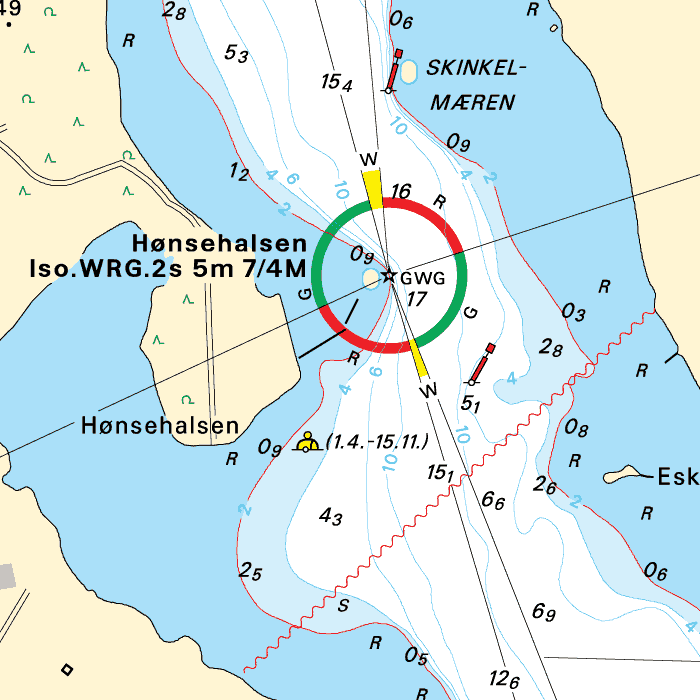
Depth image
De depths are shown in clear colors; deep waters are white and shallow waters are color coded. This is comparable to the DKW 1800 series.
Chart image
The DKW Delius Klasing series are comprised of raster charts. Because of this, the charts are an exact copy of the paper versions and you will see pixels when zoomed in to the maximum amount. The advantage of this is that all information, for example buoyage or shallows, are projected on the exact coordinates. When using vector charts a misleading image can show up when zooming in.
All products in the DKW Delius Klasing series
Click on an image for more information about the chart set.
|
DKW DK1 |
DKW DK2 |
DKW DK3 |
|
DKW DK4 |
DKW DK5 |
DKW DK6 |
|
DKW DK7 |
DKW DK8 |
DKW DK9 |
|
DKW DK10 |
DKW DK11 |
DKW DK12 |
|
DKW DK13 |
DKW DK14 |
|
System Requirements: This chart can be used in the free WinGPS Lite for Windows and can also be installed on the WinGPS Marine apps for Android and iOS. For accurate route planning with rotating chart and AIS you will need at least WinGPS Pro or the paid version of WinGPS Marine. Click here for more information about the WinGPS series. |
|
|
DKW Danube 2-Central
The DKW Danube 2-Central is developed for sailors, motorboaters and commercial shipping. The chart gives a clear view of all the Central Danube and is ideal in combination with the paid versions of WinGPS. Using the route network you can easily and quickly plan routes on the Central Danube.
Covering area
In this chart set the central Danube is covered from Bratislava past Budapest and Lake Balaton up until Szeged, Sisak and Belgrade including a.o.
- Danube, from Vienna past Požarevac (km 1934-1060)
- The Sió
- The Sava
- The Tisa






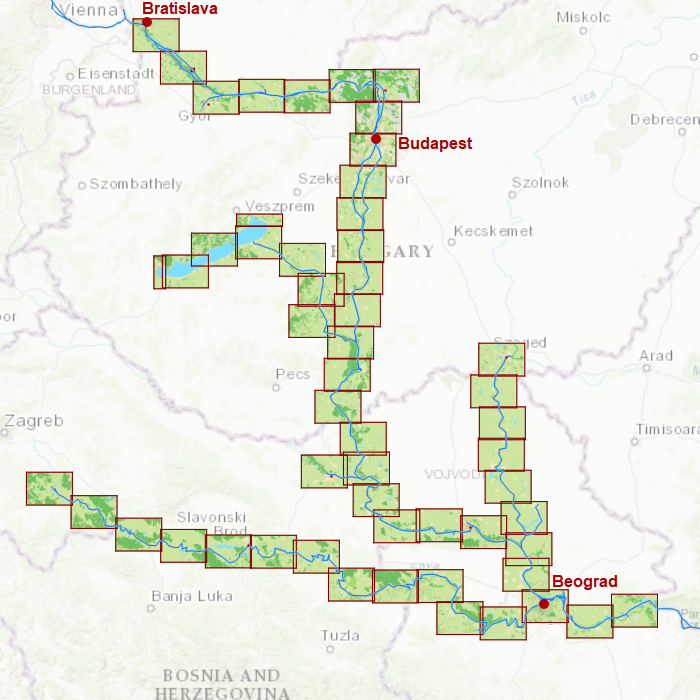


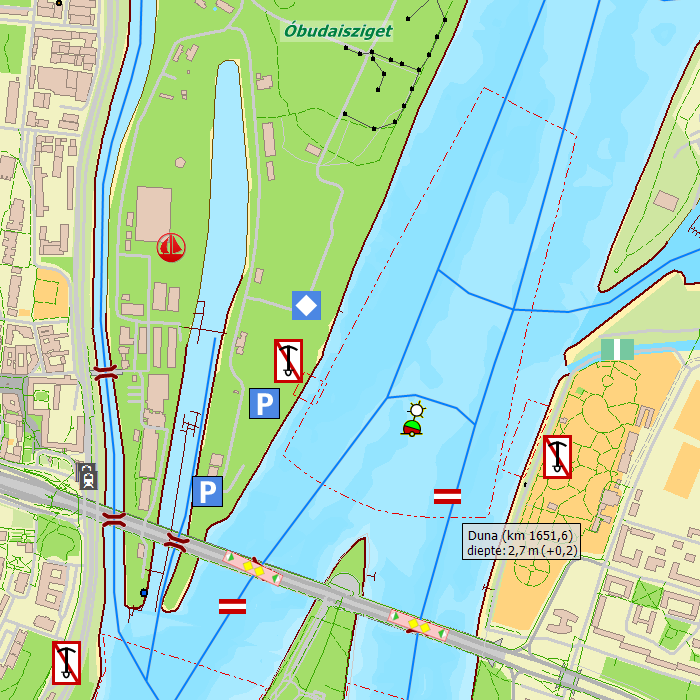

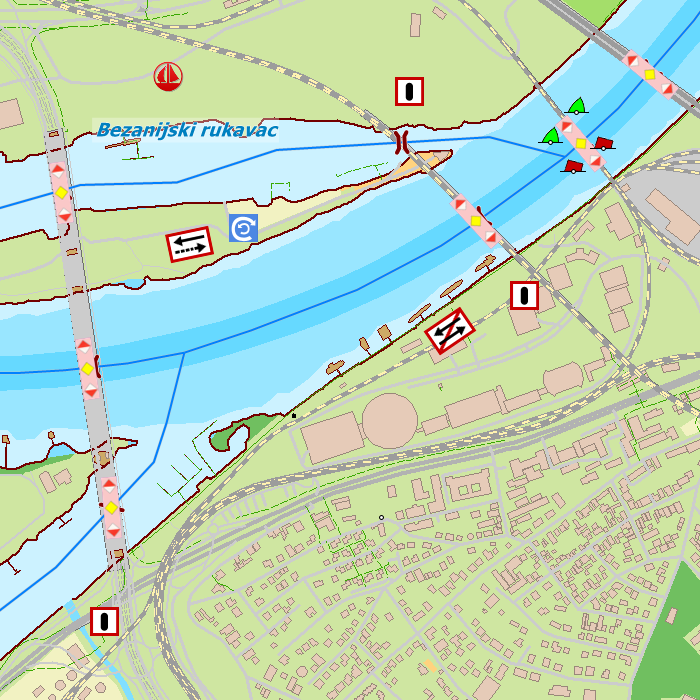
Depth image
This chart set has a unique and clear depth image. The chart is published annually by Stentec, based on OpenStreetMap, IENC charts and user remarks. The chart has a high level of detail with 2 meter per pixel, making it possible to zoom in up until the jetties at your home port.
Chart image
Stentecs inland water charts are so-called hybrid charts. The bottom surface is a raster format. This is where a.o. the quays, depths and buildings are shown. All other navigational information is projected on top of this through waypoints. These waypoints remain the same size when zooming in or out. The chart can be fully personalized by adding or removing certain waypoint groups and showing you only the information you select.
The DKW Danube 2-Central has waypoints, with a.o. buoys, harbours, moorings, diesel tank stations, watersport campsites and VHF channels.
Specifically for commercial shipping waterway signs and VIN moorings are added.
|
|
|
System Requirements: This chart can be used in WinGPS for Windows and can also be installed on the WinGPS Marine apps for Android and iOS. For accurate route planning with rotating chart and AIS you will need at least WinGPS Pro or the paid version of WinGPS Marine. Click here for more information about the WinGPS series. |
|
|
DKW Danube 3-East
The DKW Danube 3-East is developed for sailors, motorboaters and commercial shipping. The chart gives a clear view of all the eastern Danube and is ideal in combination with the paid versions of WinGPS. Using the route network you can easily and quickly plan routes on the eastern Danube.
Covering area
In this chart set the eastern Danube is covered from Belgrade up until the Black Sea, including a.o.
- Danube, from Požarevac up until the Romanian east coast (km 1085-44)
- The Bracul Borcea
- The Canalul Dunare-Marea Neagra
- The Brat Macin
- The Bracul Sulina, including branches
- The Kiliske Hyrlo, including branches
- The Bratul Sfântu Gheorghe, including branches







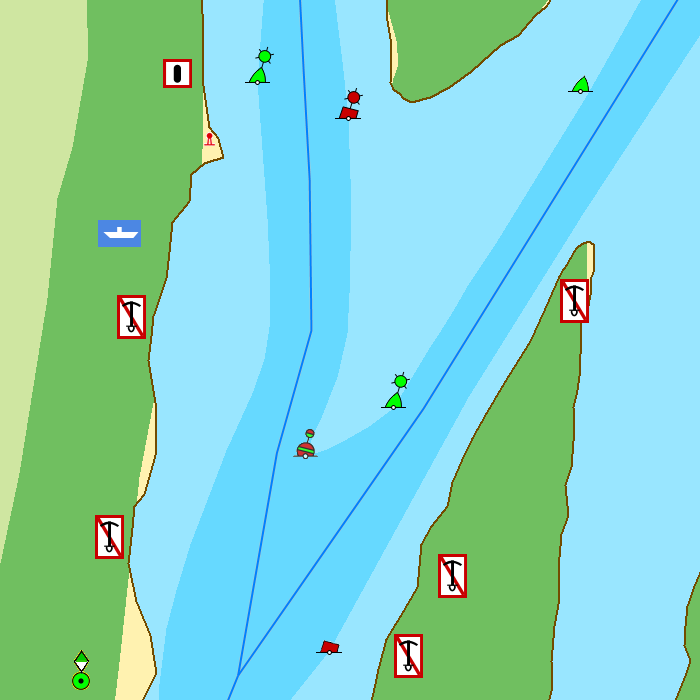



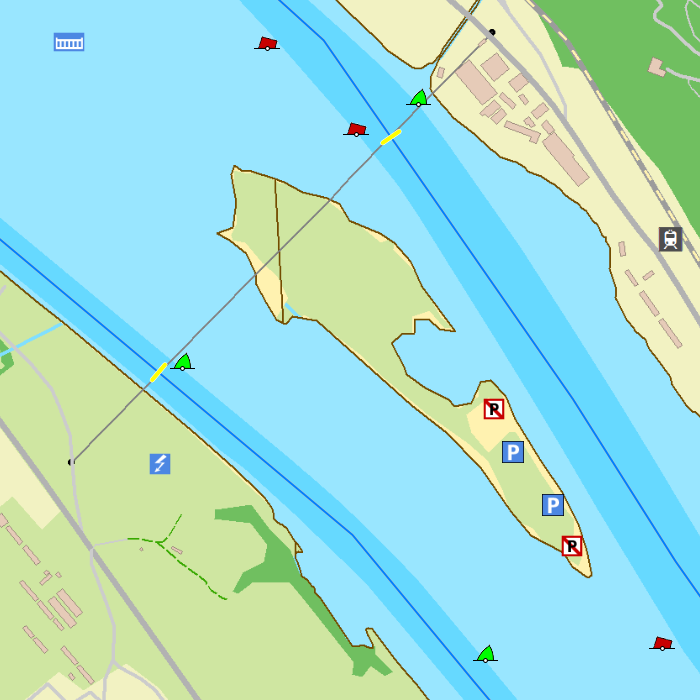
Depth image
This chart set has a unique and clear depth image. The chart is published annually by Stentec, based on OpenStreetMap, IENC charts and user remarks. The chart has a high level of detail with 2 meter per pixel, making it possible to zoom in up until the jetties at your home port.
Chart image
Stentecs inland water charts are so-called hybrid charts. The bottom surface is a raster format. This is where a.o. the quays, depths and buildings are shown. All other navigational information is projected on top of this through waypoints. These waypoints remain the same size when zooming in or out. The chart can be fully personalized by adding or removing certain waypoint groups and showing you only the information you select.
The DKW Danube 3-East has waypoints, with a.o. buoys, harbours, moorings, diesel tank stations, watersport campsites and VHF channels.
Specifically for commercial shipping waterway signs and VIN moorings are added.
|
|
|
System Requirements: This chart can be used in WinGPS for Windows and can also be installed on the WinGPS Marine apps for Android and iOS. For accurate route planning with rotating chart and AIS you will need at least WinGPS Pro or the paid version of WinGPS Marine. Click here for more information about the WinGPS series. |
Build your own chart sets for WinGPS 4 !
The new DKW Builder 1.2.3.0 allows you to build even larger chart sets for all versions of WinGPS 4, including the WinGPS 4 Mobile. Digital scans of your paper charts can be used to create your own chart set. An other way would be to simply use Google Earth screenshots and stitch them together using the trial version of Autostitch. This way you could, for example, build a riverchart set or a set of port mouth charts. Thanks to the input from frequent users of DKW Builder we were able to optimize it for building and regularly updating large DKW2 chart sets.
Ideal for digitizing your sea charts. You could have these charts digitally scanned in full colour in 200 or 240 dpi by a printer or copy service. They will be delivered on CD-ROM or DVD in, for example, BMP format. Obviously you can use your own scanner to make smaller (A4) scans with some overlap as well. Because of the improved 3-point calibration technique, high accuracy can be reached, even on somewhat rotated images.
The professional DKW Builder has no restrictions regarding size or number of charts in one set. For optimal use, some basic knowledge with respect to chart projections and chart dates is recommended. More information about building chart sets can be found in the WinGPS 4 manuals (available for download in our GPS Freeware section).
With DKW Builder you create a chart set, containing multiple charts. The set can be stored as a chart-archive-file (for example mychartset.chv), which can be installed using DKW Manager. The self made DKW2-chart sets will be suitable for GPS-navigation with WinGPS 4-series programs on PC or PocketPC right away.
DKW Builder Lite
 DKW Builder Lite is a freeware application which allows your to make a digital copy of small charts using a standard size (A4) scanner. Together with other Lite versions of our software, you can get started getting to know modern navigation software developed by Stentec. DKW Builder Lite can also be used to add new or adjusted charts to the WinGPS 4 Chart Manager. When calibrated well, the charts will join seamlessly. You can try this with a couple of Google Earth screenshots. Use placemarks to get calibration points.
DKW Builder Lite is a freeware application which allows your to make a digital copy of small charts using a standard size (A4) scanner. Together with other Lite versions of our software, you can get started getting to know modern navigation software developed by Stentec. DKW Builder Lite can also be used to add new or adjusted charts to the WinGPS 4 Chart Manager. When calibrated well, the charts will join seamlessly. You can try this with a couple of Google Earth screenshots. Use placemarks to get calibration points.
DKW Builder Lite has the following restrictions:
- Can use a maximum of 1250*1750 pixels per chart
- 10 charts per set max.
- A maximum of 10 points for polygon clipping of chart borders
What do you need to build DKW2 charts out of digitally copied paper charts ?
- A pc system able to fulfil the minimum system requierements of all the software to be used
- Charts to be scanned/copied with 2 or 3 calibration points
- A digital scanner with scanning software
- Photo editing software like Photoshop or the Gimp for lining out charts, copy&paste work and later on for updating chart information.
- DKW Builder from our online shop or DKW Builder Lite (2 MB) for building a chart archive file
- DKW Manager to install chart sets.
- WinGPS 4 (Lite, Mobile Lite, Mobile Navigator, Navigator, Pro or Voyager)
Do you have any questions?
Call us on +31 515 443515, fill in the contact form or make an appointment at our store in Heeg.
In February, we are available by phone from 11:00 AM to 3:00 PM. You can also request a callback or email us.
More information.
News
 Upgrade and install now! Make sure your navigation program is ready for use in 2026 and update your navigation package in time. Are you still using an older...
Upgrade and install now! Make sure your navigation program is ready for use in 2026 and update your navigation package in time. Are you still using an older...
 Up-to-date sailing starts with the right DKW chart. Good news for everyone sailing to England. The DKW UK1 English & Scottish East Coast has received a major...
Up-to-date sailing starts with the right DKW chart. Good news for everyone sailing to England. The DKW UK1 English & Scottish East Coast has received a major...
 Tides 2026, WinGPS updates and DKW 1600+. As the year draws to a close, we would like to share our latest news with you. In this mailing we inform you about...
Tides 2026, WinGPS updates and DKW 1600+. As the year draws to a close, we would like to share our latest news with you. In this mailing we inform you about...