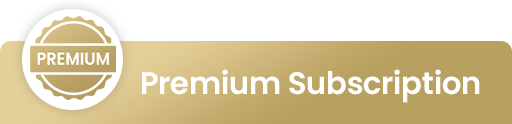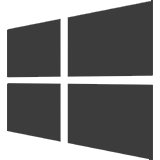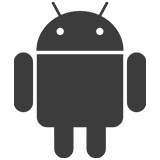- News
- E-mail list
- Signup for our newsletter
- Stentec news
- News
- Developers Blog
- WinGPS
- WinGPS series
- WinGPS versions
- WinGPS specifications
- For Windows
- WinGPS Lite
- WinGPS Navigator
- WinGPS Pro
- WinGPS Voyager
- For Android
- WinGPS Marine Lite
- WinGPS Marine
- WinGPS Marine Plus
- For iOS
- Apps for iOS
- WinGPS Marine
- WinGPS Marine Plus
- DKW 1800 series
- Vaarkaart Friese Meren
- Service and upgrades
- Service Subscriptions
- WinGPS Service Card
- Charts
- Chart overview
- DKW Inland waters
- DKW The Netherlands
- DKW Friese meren
- DKW Amsterdam
- DKW Biesbosch
- DKW Belgium
- DKW Northern France
- DKW Southern France
- DKW Northeast Germany
- DKW Northwest Germany
- DKW Southwest Germany
- DKW Rhine and Moselle
- DKW Danube 1-West
- DKW Danube 2-Central
- DKW Danube 3-East
- DKW Coastal waters
- DKW 1800 series
- DKW UK1 English & Scottish Eastcoast
- DKW German Bight
- DKW German Baltic coast
- DKW Imray series
- DKW Delius Klasing series
- NV-Verlag series
- Exclusive for Android
- Subscription - DKW the Netherlands
- Chart apps
- Other
- ADAC Marina Guide
- Hardware
- Simulators
- Shop
- Downloads
- Support
- Downloads
- Help pages
- Documentation
- System Requirements
- Availability GRIB files
- Frequently asked questions - FAQ
- WinGPS 5
- WinGPS Marine (Android)
- WinGPS Marine (iOS)
- Installation help
- WinGPS 5 (Windows)
- WinGPS Marine (Android)
- Tips
- Offline installation DKW charts (Windows)
- Installation ENC charts (Windows)
- Connecting SD card (Android)
- NV Verlag charts
- Offline NOAA Charts
- Download TeamViewer
- Contact
- Contactform - Helpdesk
- Callback Service
- Commercial Shipping
|
|
Digital charts Delius Klasing
Congratulations on purchasing your Delius Klasing chart. By purchasing this chart you will receive free access to the digital version of the chart and the navigation program WinGPS Yacht Navigator for one year.
To take advantage of this offer, you must link the license number to your Stentec account. Below you will find more information about how you can achieve this.
Klicken Sie hier für Deutsch. Klik hier voor Nederlands.How do I install the chart and WinGPS Yacht Navigator?
When you purchase a paper chart from Delius Klasing you will receive a license code. This license code is located on the paper chart and entitles you to one year of free access to the digital version of the chart .
You will also receive one year of free access to the navigation program WinGPS Yacht Navigator (worth €29.90). This program has been specially developed for the Delius Klasing charts and is available for Windows, Android and iOS.
Follow the steps below to install the chart and WinGPS Yacht Navigator:
1. Link your obtained license number to your Stentec account.
Please note: paper charts marked 'edition 2023/2024' may contain an old license code. You cannot enter this code here. You can recognize this by the mention of 'Yacht Navigator' instead of 'WinGPS Yacht Navigator' on the form. Contact Delius Klasing for a new code.
If you do not have an account yet, you can create one directly here.
2. Download WinGPS Yacht Navigator by clicking on the download button of the relevant platform.



3. Open WinGPS Yacht Navigator and log in with your Stentec account.
5. Download the chart in WinGPS Yacht Navigator:
- WinGPS Yacht Navigator for Windows:
after you have opened WinGPS, you will be presented with the News Center. Here you will see a notice that a recently purchased chart has not yet been installed. Click 'Update All' and you will see a screen with all your charts available for download/update, including the chart you just linked. Check the box of this chart and click 'Continue'. - WinGPS Yacht Navigator for Android:
go to 'Chart manager' in the menu. Now swipe right so you go one screen to the left. Here are all your downloadable charts, including the chart you just linked. Click on the chart you would like to download, and press 'Download' in the upper right corner. - WinGPS Yacht Navigator for iOS:
go to 'Download Manager' in the menu. Here you will see all your charts available for download, including the chart you just linked. Click on the download button to the right of the chart in Download Manager.
Partnership Stentec and Delius Klasing
Since 2014, Stentec Software has been publishing the well-known Delius Klasing charts digitally. These are based on the paper charts of Delius Klasing and have a clear and orderly chart image.
Now, 10 years later in 2024, our collaboration has been strengthened and the digital versions of Delius Klasing's paper charts can be downloaded exclusively via Stentec..
These digital charts, also called DKW charts, are compatible with all versions of WinGPS. In honor of this wonderful collaboration, we have developed a special WinGPS version for the Delius Klasing charts: WinGPS Yacht Navigator.
The map image of the digital charts from Delius Klasing continues to retain the familiar clear appearance. For more information about the digital charts, click more information below.

System requirements:
- Valid version of WinGPS
- Between 40MB and 300MB disk space (varies per chart set)
- Windows laptop or PC: Windows Vista, 7, 8, 10 or 11 with DirectX 9 graphics card (or higher)
- Android tablet or smartphone: Android operating system, at least 2 GB of RAM (RAM)
- iPad or iPhone: iOS 12 (or higher), click here for more information.
Delius Klasing charts
Below you will see an overview of all charts from Delius Klasing that come with a license code for a digital chart.
|
|
Order your paper charts from Delius Klasing now and receive 1 year of free access to the digital version of the chart and a one-time 1 year of free access to the WinGPS Yacht Navigator navigation program.
These digital charts are also available separately as an annual subscription, without paper charts.
Want to expand your digital chart package?
Did you know that Stentec also supplies digital charts of other areas, such as the popular DKW Vaarkaart Nederland or DKW 1800 series? These charts are very detailed and are updated regularly. Ideal for the busy and changeable Dutch waters.

Discover the Benefits of Our Premium and Service Subscriptions 2025!
With a Premium Subscription you are assured of the latest WinGPS software, extensive service and exclusive benefits such as discounts on charts and useful updates. Everything you need for safe and comfortable boat trips in 2025.
* This discount only applies to the 100% Stentec DKW chart sets.
Look at the bottom of this page for more information.
WinGPS 6 - 2025 edition
In 2025, we will continue to focus on ease of use and safety, so that you can navigate without worries. In addition to small improvements, there are also larger new features planned, including Basic Mode. With one push of a button, you get a calm and clear view, showing only the information that is important to you, making it the most user-friendly navigation software ever.
More information about the new features we are working on for WinGPS 6 2025 can be found here:

Curious about the innovations in WinGPS 6 in recent years? Click here..
Automatic renewal
Many of our users have indicated that they would like to use the option to automatically renew their subscription annually. We are pleased to announce that this is now possible!
Choose Premium Subscription - continuous in our online shop.
You can find more information about automatic renewal in our online shop under Premium Subscription.
If you do not select 'automatic renewal', your subscription will be valid from the moment of purchase until 31 December 2025. After this date, you will no longer be entitled to the benefits mentioned above.
In the autumn of 2025, you will receive a message from us on how the subscription can be renewed and the benefits will continue in 2026.
WinGPS Lite or WinGPS Marine
If you do not have WinGPS 5 or 6 Navigator, Pro or Voyager, but you navigate with WinGPS 5 or 6 Lite or WinGPS Marine (Android or iOS), then the new Service Subscription is interesting for you. This includes not only the installation service, but also support if you have questions about the use of WinGPS.
Our service in 2025
With the Premium or Service Subscription you can use our service without any worries and get the most out of your WinGPS navigation.
The service costs in 2025 will remain €20 per quarter of an hour. If you have a Service (or Premium) Subscription, these costs will be waived and you can purchase unlimited service throughout the year for the price of 1 hour of service.
Our telephone exchange has been optimized, so that you can reach the right person faster.
In addition, there is now a callback service for subscribers, so that you no longer have to wait on hold when it is busy. You can easily leave your details and you will be called back as soon as possible.
New: Ask your questions via WhatsApp and easily send a photo. 
Discount on DKW chart sets
By subscribing to the Service or Premium Subscription, you will receive a €20 discount on new 100% Stentec DKW chart sets and a €10 discount on upgrades to the 100% Stentec DKW chart sets.
View the overview below on which charts this discount can be applied to.
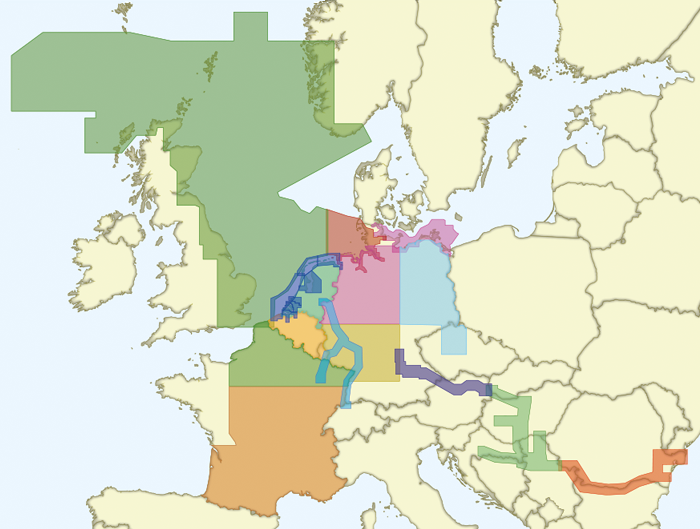
Get to know our on-board navigation programs!
| Complete your navigation package with charts and a GPS Choose the WinGPS version that suits your situation on board, or use several WinGPS versions side by side. To complete the navigation package you also need a GPS receiver and the maps of your sailing area. This can be, for example, our own DKW charts. You can use this on all 3 systems at the same time! Example situation: Plan the routes at home on a PC with a large screen, take these routes with you on a laptop on board and also use the charts on your iPhone and an Android tablet so that you always have a backup system at hand. The charts can be installed on 3 systems of Windows and Android. You also have 1 installation left for your iPhone or iPad. |
Hardware For positioning on your laptop or PC it is ideal to use a USB GPS receiver. Most smartphones, tablets and iPhones already have an internal GPS receiver that you can use to determine your position in WinGPS. Note that not all iPads have an internal GPS receiver. A wireless Bluetooth GPS receiver is then ideal for determining your position. |
Navigate on your iPad and iPhone
Since 2019, the navigation program WinGPS is also available in the Appstore. In addition to WinGPS 5 on the laptop and WinGPS Marine on an Android device, you can also navigate on an iOS device!
On this page we would like to tell you more about our various navigation apps for your iPad and iPhone. At the bottom of the page we will keep you informed of the latest developments. Onderaan de pagina zullen wij u op de hoogte houden van de laatste ontwikkelingen hierin.

WinGPS Marine for iOS
Get to know the navigation app WinGPS Marine for free and view your navigation charts, position and speed, among other things. Plot a navigation waypoint so that you immediately see the course-to-steer and distance-to-go. Ideal for smaller trips or as a backup.
If you choose the more extensive WinGPS Marine Plus app, you can plan routes and connect your AIS. Over time, this app will be expanded with functions such as current and tide data, GRIB files and connecting other on-board instruments. In this way you can create a complete navigation system on board.

|
|||
|---|---|---|---|
| GPS position, speed, course and distance over ground | |
|
|
| Tracks | |||
| Distance Circles | |||
| Navigation waypoint | |||
| Waterway network | |||
| Routes | |||
| Connect AIS | |||
| Course up mode | |||
* Saving as well |
Charts in WinGPS Marine
The charts you can use in these apps are Stentec's own DKW charts. For example, the well-known DKW 1800 series including weekly update service or the free DKW Vaarkaart Frisian Lakes.
In WinGPS Marine you can also use Apple's free online charts for orientation. You can download the DKW charts directly in the app and use them for navigation, after you have logged in with your Stentec account.
| Note: Only 2018 and newer charts can be used in this app. Do you have older charts? Upgrade your charts in our online shop. Click here to upgrade your charts. |
 The Vaarkaart Friese Meren is a digital water charts of a large part of Friesland. This water chart can be used for free on your iPhone and iPad. |
 |
 | Bluetooth GPS Receiver If your iPad does not have an option for mobile internet, it also does not have an internal GPS receiver. If you want to use this iPad for navigation on board, an external GPS receiver is necessary to determine your position. |
Latest developments
|
New Routes over the waterway network in Marine Plus Posted on June 27, 2022
WinGPS Marine Plus
In WinGPS Marine Plus you can now plan a route over the waterway network, taking into account the dimensions of your ship, the waterways and the bridges & locks. 
|
|
New Navigation waypoint on waterway network in WinGPS Marine Posted on June 27, 2022
WinGPS Marine
In WinGPS Marine you can now place a navigation waypoint on the waterway network, after which a route is automatically drawn over the intermediate waterways. 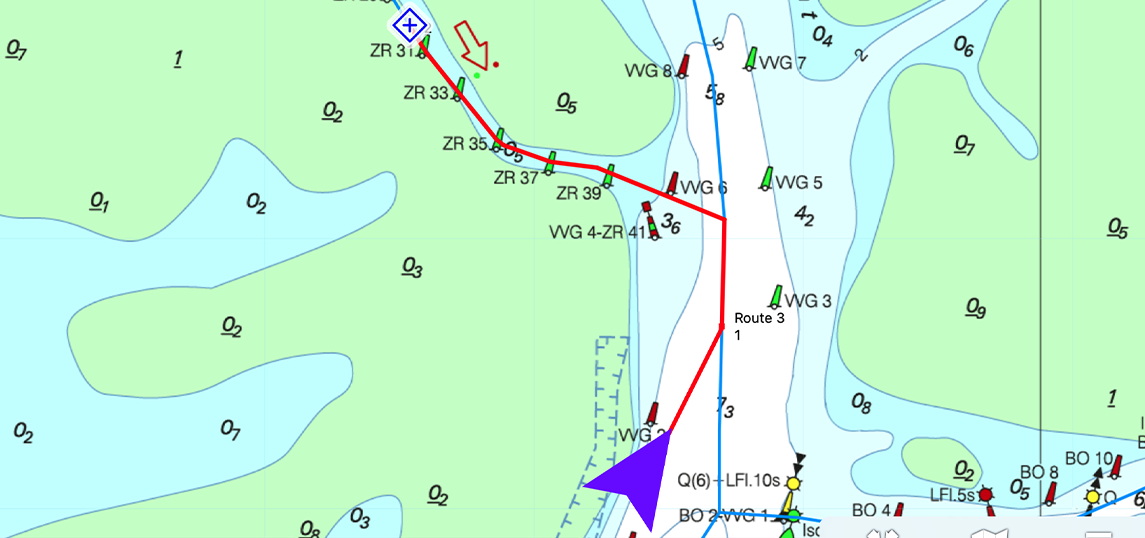
|
Waterway network in WinGPS Marine and Marine Plus Posted on august 9, 2021
WinGPS Marine and Marine Plus
The WinGPS Marine and WinGPS Marine Plus apps now also include the waterway network with information about waterways, bridges and locks. 
|
Posted on December 17, 2020
WinGPS Marine Plus
Download the more extensive navigation app WinGPS Marine Plus in the Appstore from now on! You can already plot routes, connect your AIS to it and switch on the Course-up mode. Over time, more functions are added, such as GRIB files and linking other on-board instruments. 
|
Update WinGPS Marine Posted on Ocotober 25, 2019
WinGPS Marine
From now on you can also view your sailed routes, turn on distance circles and place a navigation waypoint in WinGPS Marine. 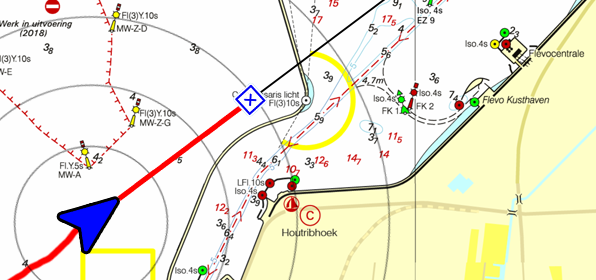
|
| | |
|
Release WinGPS Marine Posted on June 11, 2019
WinGPS Marine
Download the free navigation app WinGPS Marine now in the Appstore! Now you can load all your DKW charts and view your position, course and speed. More features will be added in upcoming updates. 
|
Bèta WinGPS Marine Posted on March 15, 2019
WinGPS Marine
The beta version is online and is being tested by WinGPS users. The feedback from this is used to be able to release a solid version of WinGPS Marine in the short term. 
|
|
Vaarkaart Friese Meren Available for free for iPad and iPhone. |
|
|
 |
Vaarkaart Friese Meren for iOS This chart is perfect when you are planning a trip on the Frisian Lakes. Great while renting a boat, but also for skippers and crew of sailing boats, motorboats and sloops on the Frisian Lakes. Even while using a canoe or kayak or planning a fishing trip on the lakes this chart offers a clear image of your position of the beautiful Frisian landscape. The area this chart covers is from Stavoren, Makkum, Grou to Lemmer. Navigate on the Heegermeer, Fluessen, Morra, Oudegaster Brekken, Zwarte Brekken and Witte Brekken, Sneekermeer, Koevordermeer, Tjeukemeer, Langweerderwielen, Pikmeer/Wijde Ee and the many ditches, canals and pools. Depth image Processed within this chart is a unique, clear depth image received from the Friese Meren Project with beautiful colored depth levels and numbers along the water ways. Developed by Stentec in collaboration with Provincie Fryslân with the most recent depth measurements. This is a detailed chart with a scale of 1m/pixel, comparable with 1:3.000 on screen. The database accompanied with the chart has 3.393 waypoints and offers all kinds of useful water sports information. For example harbours, buoys, docks, water sport campsites and gas stations. |
Popular sailing chart for the Frisian Lakes
The DKW Vaarkaart Friese Meren has been available for Android and Windows since 2014 and has already been used by more than 60,000 water sports enthusiasts. More information about the Vaarkaart Friese Meren can be found at www.vaarkaartfriesemeren.nl
System requirements
Check via the link below if your device is suitable for this chart app. This app has the same system requirements as WinGPS Marine for iOS. In addition, you should take into account the size of the DKW Frisian Lakes charts. Check our online shop for the current size of these charts.| Note: not every iPad has a built-in GPS receiver. If your device does not have an internal GPS receiver, you can use a bluetooth GPS receiver |
|
DKW 1800 series for iOS! Up to date all year round. |
|
 |
Charts
After purchasing the app you can immediately download all DKW 1800 charts and start using the app for navigation on board. The charts are linked to your Stentec account and can therefore also be used with WinGPS for Windows and WinGPS Marine for Android.
| Note: the updates for the DKW 1800 charts will be released weekly. Do you have the edition of last year? Then you can upgrade to the new edition for a special upgrade price in our online shop, which will also provide you with weekly BaZ updates for the charts. |



System requirements:
Check via the link below if your device is suitable for this chart app. This app has the same system requirements as WinGPS Marine for iOS. In addition, you should take into account the size of the DKW 1800 series charts. Check our online shop for the current size of these charts.
| Note: not every device mentioned above has a built-in GPS receiver. If your device does not have an internal GPS receiver, you can use a bluetooth GPS receiver |
WinGPS Marine
Do you also want to sail outside the 1800 series area? Then we recommend WinGPS Marine: the free navigation app for iOS. Here you can also load other DKW charts and use them for navigation. WinGPS Marine can be upgraded, after which you can also set routes, download GRIB files for weather forecasts and link AIS.
WinGPS Marine PLUS Navigate on your iPad and iPhone. |
|
|
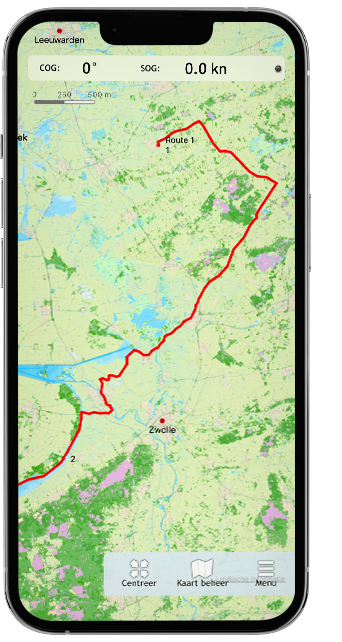
|
WinGPS Marine Plus for iOS After the free app WinGPS Marine for iOS, Stentec releases the extended version WinGPS Marine Plus. This app included premium features and is developed for the iPhone and iPad. NEW - Plot a route with single points on open water, or plan the route over the waterway network taking into account the bridges, locks and restrictions of the waterways, and the dimensions of your ship. Navigate the waypoints using the course line, Course to Steer and Distance to Go and view and save your route. For inland waterways you can put the app in course-up mode. Expected soon Now that the route planning has been expanded by combining it with the waterway network, this will be optimized in the coming period. After this, we will add GRIB file downloads to WinGPS Marine Plus, for example to show wind and precipitation on the chart. The current and tide information is also planned for the development of WinGPS Marine Plus. |
Charts
The charts that can be used in this app, are Stentec’s own DKW-charts. For example the free chart DKW Frisian Lakes or the well-known DKW 1800-series for the Dutch coastal waters, including weekly update services.
At the first start-up of the app, you will be asked to log in with your account. The free default online maps from Apple are available in the app for orientation. The DKW-charts, which are connected to your account, can be downloaded directly in this app and be used for navigation.
| Note: only charts from 2018 and newer can be used in this app. Do you have older charts? Then you can renew them in our online shop. Click here to renew your cards > |
|
System requirements: |
| Note: not every ipad has a built-in GPS receiver. If your device does not have an internal GPS receiver, you can use a Bluetooth GPS receiver |
Let us know what you think
In the coming period, the app will of course be further upgraded, optimized and new (possibly paid) features will be added, for example GRIB files, stream and tidal information and the option to connect other board instruments. We would like to continue to receive your feedback about the current version and any wishes for future versions via the feedback form.
|
WinGPS Marine!
|
  |
WinGPS Marine for iOS
Ideal for navigation on your sloop, sailing yacht, motor ship or canoe. WinGPS Marine for iOS is our first app for the iPad and iPhone. The app originated from the beta version that has been enthusiastically tested by many WinGPS users.
The iOS app is ideal for use with our open water charts, such as the popular DKW 1800 series. Now that the waterway network has been added, the app is also suitable for use on inland waterways, such as with the DKW Vaarkaart Nederland.
Here's an overview of all our apps for iOS, including the latest news about them.
Charts
The charts that can be used in this app, are Stentec’s own DKW-charts. For example the free chart DKW Frisian Lakes or the well-known DKW 1800-series for the Dutch coastal waters, including weekly update services.
At the first start-up of the app, you will be asked to log in with your account. The free default online maps from Apple are available in the app for orientation. The DKW-charts, which are connected to your account, can be downloaded directly in this app and be used for navigation.
| Note: only charts from 2018 and newer can be used in this app. Do you have older charts? Then you can renew them in our online shop. Click here to renew your cards > |
|
System requirements: |
| Note: not every ipad has a built-in GPS receiver. If your device does not have an internal GPS receiver, you can use a Bluetooth GPS receiver |
Let us know what you think
In the coming period, the app will of course be further upgraded, optimized and new (possibly paid) features will be added. We would like to continue to receive your feedback about the current version and any wishes for future versions via the feedback form
|
|
DKW Rhine and Moselle
The DKW Rhine and Moselle is developed for sailors, motorboaters and commercial shipping. The chart gives a clear view of the German and French water ways and is ideal in combination with the paid versions of WinGPS. Using the route network you can easily and quickly plan routes on the inland waterways.
More information about this chart set can be found below the detailed images.
Covering area
The DKW Rhine and Moselle contains the Rhine from Lobith up until Basel and the Moselle from Koblenz up until Toul and Nancy in France.





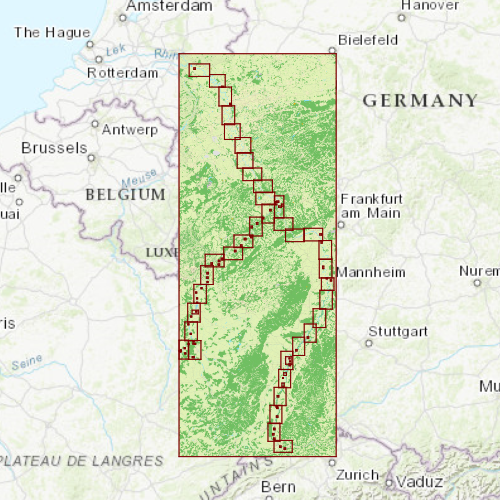
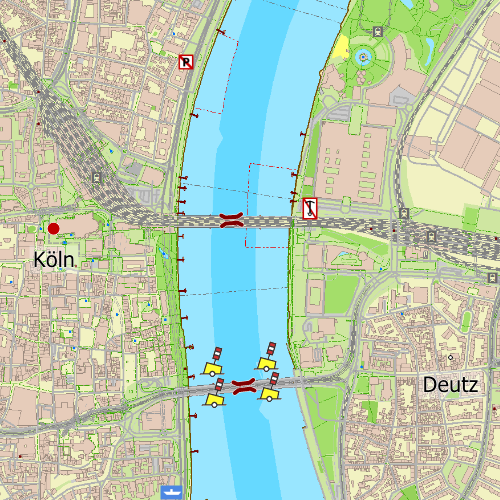

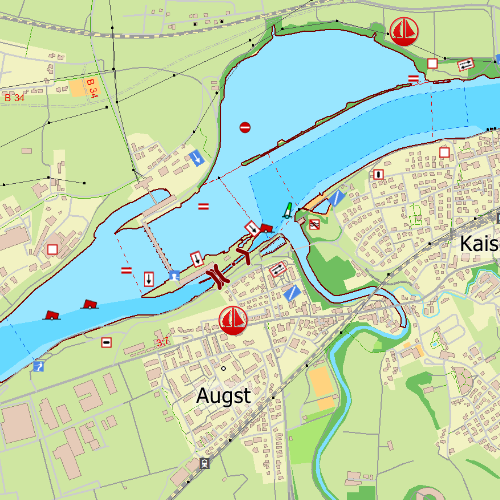

Depth image
This chart set has a unique and clear depth image. The chart is published annually by Stentec, based on OpenStreetMap, IENC charts and user remarks. The chart has a high level of detail with 2 meter per pixel, making it possible to zoom in up until the jetties at your home port.
Chart image
Stentecs inland water charts are so-called hybrid charts. The bottom surface is a raster format. This is where a.o. the quays, depths and buildings are shown. All other navigational information is projected on top of this through waypoints. These waypoints remain the same size when zooming in or out. The chart can be fully personalized by adding or removing certain waypoint groups and showing you only the information you select.
The DKW Northeast Germany has waypoints, with a.o. buoys, harbours, moorings, diesel tank stations, watersport campsites and VHF channels.
Specifically for commercial shipping waterway signs and VIN moorings are added.
|
|
|
System Requirements: This chart can be used in the free WinGPS Lite for Windows and can also be installed on the WinGPS Marine apps for Android and iOS. For accurate route planning with rotating chart and AIS you will need at least WinGPS Pro or the paid version of WinGPS Marine. Click here for more information about the WinGPS series. |
|
Android subscription - DKW the Netherlands The ‘DKW the Netherlands’ is also available as a subscription for Android devices! This offers a flexible and affordable way to navigate, ideal for those who do not sail all year round. With this app you always have access to the most up-to-date inland waterway chart of the Netherlands. Thanks to regular updates, a high level of detail and an extensive database with nautical information, such as buoyage, marinas, moorings, diesel filling stations, water sports campsites and VHF channels, you can effortlessly find your way on the water For only €15,- you can already navigate for a month on the DKW the Netherlands North or South via your Android tablet or smartphone. With your first subscription you will receive a free trial period of 3 days. Whether you sail for a few weeks a year or are looking for an accessible way to try out digital charts, this subscription gives you maximum freedom and convenience! |
North or South for € 15,- Try now for 3 days free of charge 
|

Navigation on a tablet
Navigation has never been this easy thanks to the DKW the Netherlands app. After downloading the chart files and turning on the (internal) GPS, you will immediately see your speed, course and position on the chart. By placing a navigational waypoint on the chart, the shortest route to this point will be plotted on the route network. Giving you information about the total distance to your destination and estimated time of arrival when maintaining your current speed. Discover how simple mobile navigation can be!
Please mind: when plotting a route in the app measurements for bridges, locks and waterways are not taken into account. Our Android app WinGPS Marine does take these measurements into account. Click here for more info on WinGPS Marine.
More info on subscriptions
Payment is done via Google Play and subscriptions are extended automatically. When you cancel your subscription you will continue to have access to the charts up until the end of your last subscription period.
For more information on Google Play subscriptions click here.
With a subscription you are able to view the chart in the 'DKW the Netherlands' app. When you want more functionalities or want to use the chart set on your Windows system as well, you can order a full license in our online shop. The chart set can then be used in WinGPS Marine (Android) or WinGPS 5 (Windows).
Important note: Your subscription will not be automatically cancelled when you delete the app from your device. You need to cancel your subscription manually. When you remove the app without cancelling your subscription, payments will still continue. Follow this link for more information on cancelling subscriptions.
For only € 15,- you can use the DKW the Netherlands North or South on an Android tablet of smartphone for a month. After the DKW the Netherlands other well-known Stentec chart sets will be added to the subscription service, among which the DKW1800 series with weekly BaZ updates.
To go to the ‘DKW the Netherlands’ app in Google Play click here.
Frequently asked questions - FAQ
Click on a question to see the answer.
Navigation has never been this easy thanks to the DKW the Netherlands app. After downloading the chart files and turning on the (internal) GPS, you will immediately see your speed, course and position on the chart. By placing a navigational waypoint on the chart, the shortest route to this point will be plotted on the route network. Giving you information about the total distance to your destination and estimated time of arrival when maintaining your current speed. Discover how simple mobile navigation can be!
Please mind: when plotting a route in the app measurements for bridges, locks and waterways are not taken into account. Our Android app WinGPS Marine does take these measurements into account. Click here for more info on WinGPS Marine.
If this didn't answer your question please contact our helpdesk.
Are there subscriptions for other chart sets?
At this moment we only offer subscriptions for DKW the Netherlands north and south. We expect to add several other chart sets to the subscriptions in future updates of the app, such as the DKW 1800 series.
If this didn't answer your question please contact our helpdesk.
Can I use the subscription in combination with WinGPS Marine?
No, this is not possible. The subscriptions are only offered in this specific app.
If this didn't answer your question please contact our helpdesk.
Can I use the app on multiple devices?
Subscriptions are linked to your Google account, not any specific device. When you start using a new or extra Android device you can install the app on the system. This will grant you immediate access to the app and all functionalities. When you are unable to use the app, please make sure you have entered the correct Google account in your Google Play app.
If this didn't answer your question please contact our helpdesk.
Payment is done within the Google Play app. Payments can be done with Credit Card, Paypal or Google Play coupons.
If this didn't answer your question please contact our helpdesk.
How do I use the free trial period?
With your first subscription you will receive a free 3-day trial period. The trial can be activated by starting a subscription. At the end of the trial period the subscription fee will automatically be debited.
If you don't want to use the app after the trial period you need to cancel your subscription before the end of the 3 day period. More information on cancelling your subscription can be found here.
If this didn't answer your question please contact our helpdesk.
Why do I need to select a payment form and enter my personal details?
When starting a subscription all your personal data needs to be entered. When entering your data you automatically agree to automatically debit the monthly fee after the 3 day trial period.
If this didn't answer your question please contact our helpdesk.
What happens with my personal data, location data and payment data?
How can I cancel my subscription?
For more information on cancelling your subscription visit this link.
Important note: Your subscription will not be automatically cancelled when you delete the app from your device. You need to cancel your subscription manually. When you remove the app without cancelling your subscription, payments will still continue.
If this didn't answer your question please contact our helpdesk.
Do you have any questions?
Call us on +31 515 443515, fill in the contact form or make an appointment at our store in Heeg.
More information.
News
 This innovative version offers you everything you need to make even more beautiful journeys. Sail new routes in peace and navigate confidently through stormy...
This innovative version offers you everything you need to make even more beautiful journeys. Sail new routes in peace and navigate confidently through stormy...
 With the introduction of WinGPS 6 – 2025, our Windows navigation software gains a new feature: BASIC mode. This mode is specially designed for users who...
With the introduction of WinGPS 6 – 2025, our Windows navigation software gains a new feature: BASIC mode. This mode is specially designed for users who...
 Get €20 off the Premium Subscription now and keep your journey on course with the latest WinGPS! Plan your routes with even more ease: the 2025 edition of...
Get €20 off the Premium Subscription now and keep your journey on course with the latest WinGPS! Plan your routes with even more ease: the 2025 edition of...

|
Sail Simulator 5
|

|