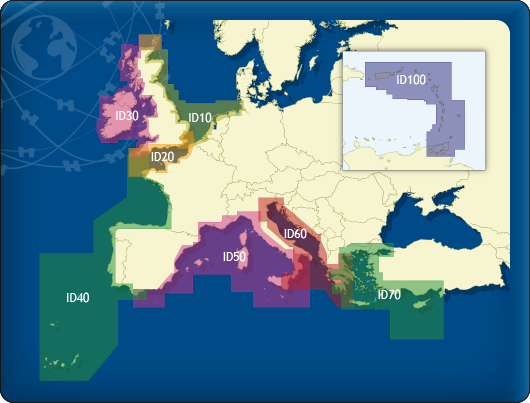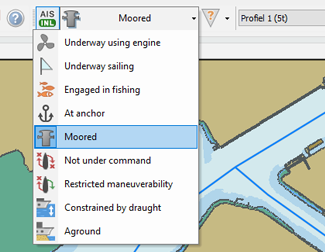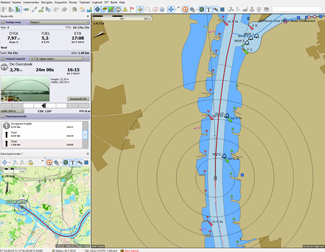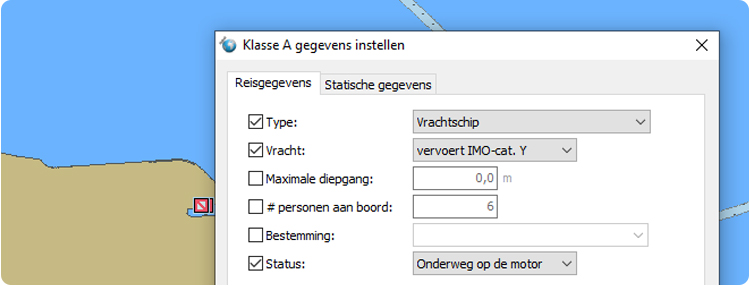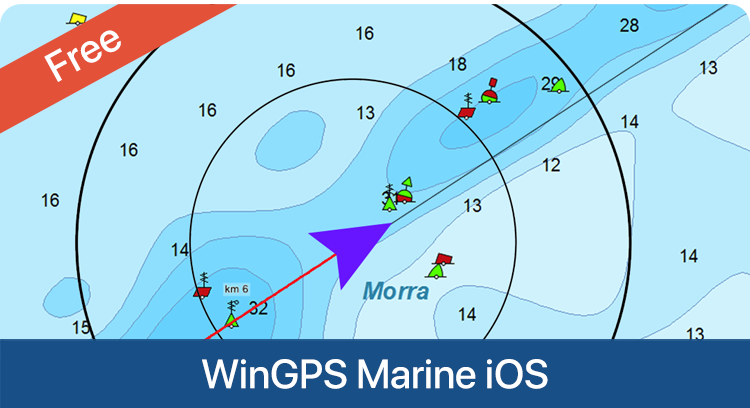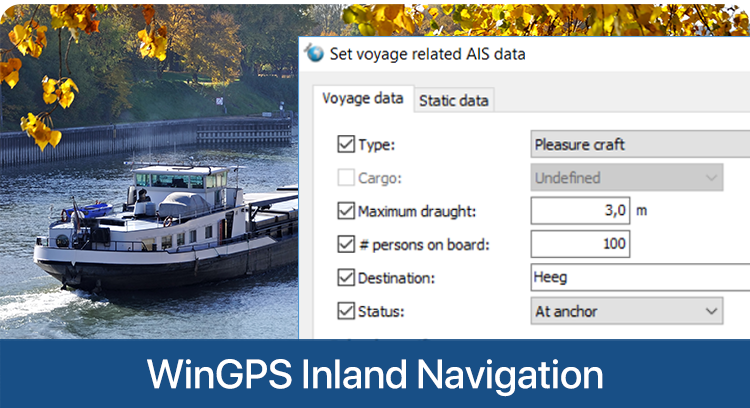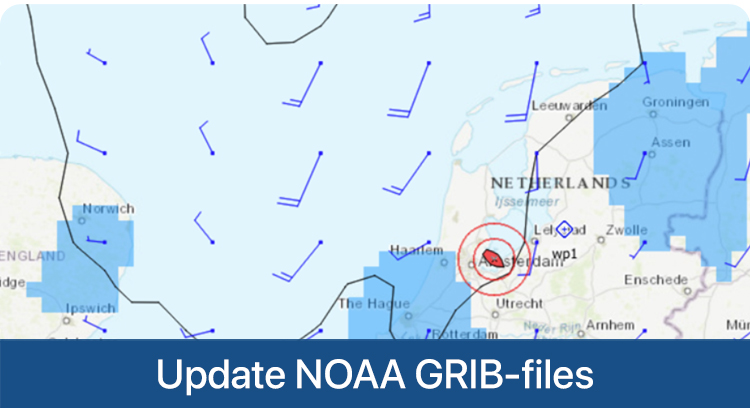|
Good news for inland skippers and ships with a class A transponder. From now on it is possible to program your class A transponder in WinGPS Inland. With just one click you open the menu where you can easily change your cargo, destination and status, among other things. This ensures that you always broadcast the correct data. Have you already installed WinGPS Inland? Then you can download this update for free via 'Help > Check for updates'.
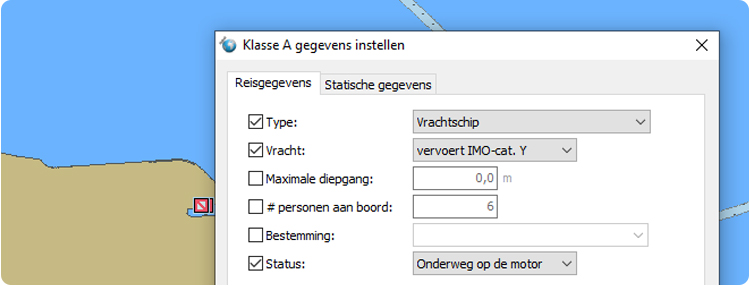
WinGPS Inland
Specially for inland navigation and pleasure boating equipped with AIS Class A transponders, Stentec has released a new professional navigation program: WinGPS Inland. With WinGPS Inland and the Inland Update Service you combine the best of our own DKW charts with the free IENC from the Netherlands and the European governments and you will always have the latest version of both the program and the charts.
We continue to work hard on the new WinGPS Inland. For example, radar support, consumption meter and BICS are on our development list.
WinGPS Inland is available in our online shop, our store in Heeg and at our dealers.
Interested? You can find more info here or call 0515 443515.
Upgrade your WinGPS
Do you already own WinGPS 5 Navigator, Pro or Voyager? Then it's possible to upgrade to WinGPS Inland. You will get a €200,- discount when purchasing WinGPS Inland

|